Add-ons are added to the Home Assistant core system to expand functions not found in the basic Home Assistant system. The 7 add-ons introduced today are all add-ons that I have used myself and think are very useful. It is highly recommended that you install them first as soon as you start Home Assistant. This will definitely help you get twice the result with half the effort!
Table of contents
Google Drive Backup: HA hangs? Just Rollback!
Home Assistant will have backup options during system updates and various add-on updates. Of course, you can also manually perform backups. However, using Google Drive Backup will definitely make it easier for you. You no longer have to worry about forgetting to make a backup when the system needs to be restarted. There is no need to reset all devices when resetting. When you need to update and upgrade the host one day in the future, you only need to select the most recent backup file to restore directly, and all the devices will be online again. Isn’t it so easy!
Refer to the following tutorial and install Google Drive Backup immediately!

Samba share: Throw files from various devices to Home Assistant!

Samba share allows you to easily transfer files to the Home Assistant host from different computers (Mac, Windows, ChromeOS...etc). Without Samba share, you may need to plug and unplug a USB flash drive or other methods. Place some necessary files into Home Assistant.
exist Floor plan Visual floor plan Dashboard During the implementation process, you need to put a large number of pictures into Home Assistant. At this time, the Samba share add-on will make it much easier for you! After the computer has prepared all the files, you can directly connect to Home Assistant through Samba share. Then just like moving files normally, put the files you want to put into Home Assistant into the corresponding folder and you're done!
Studio Code Server: The best program editor in HAOS, bar none!
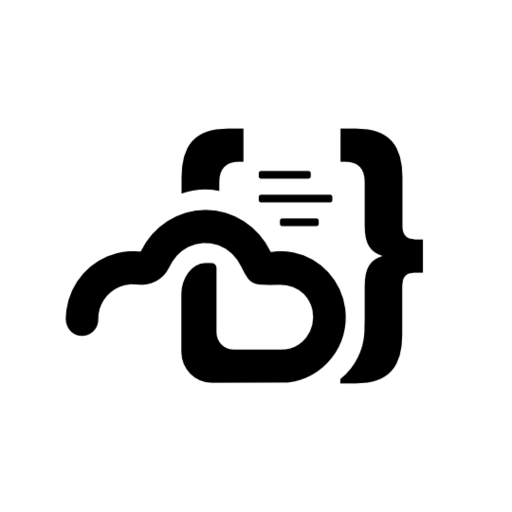
Occasionally when using Home Assistant, you will inevitably need to adjust the YAML code. At this time, having "Studio Code Server" will make it much more convenient for you. "Studio Code Server" basically directly installs VSCode (Visual Studio Code) that can usually be installed on your computer. Ported to Home Assistant, VSCode is a program editor with a high market share. It has various community-developed Extensions and debug tools to make it more convenient for you to adjust the program code!
"Code coloring" allows you to crawl code faster, "Autocomplete" speeds up editing, "Syntax error checking" reduces grammatical errors... and other convenient functions, whether you want to edit programs in Home Assistant or a regular computer It is recommended for all coders to try VSCode.
Matter Server: Your smart home will definitely use Matter!
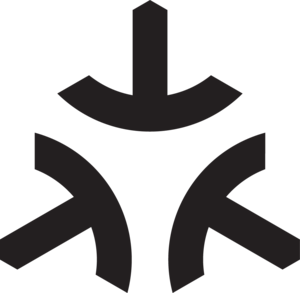
Matter is an emerging communication standard in the smart home field. In recent years, more and more devices that support Matter connection have been launched. If you choose to use Home Assistant as your smart home hub, you definitely want to be able to use various brands of smart home devices without restrictions. , then you can’t miss Matter Server! Installing Matter Server will allow you to painlessly access all Matter devices, and you will have more things to buy🤣
If you use Docker to install Home Assistant, you may need to install Matter Server yourself. You can refer toOfficial GitHub description.
Terminal & SSH: Chances are rare, but you’ll definitely need it!

As an OS (operating system), Home Assistant inevitably needs to use the terminal (or command line tool) to perform some special things in a few cases. Frankly speaking, since I am not from an information background, I basically don’t know how to do it. I haven’t tried Terminal for anything. I only use it when copying other people’s homework when performing some special operations. For example, I will use Terminal when installing HACS to be introduced below 👍
HACS: Make Home Assistant even more powerful!

The full name of HACS is Home Assistant Community Store, which is a platform that allows developers to publish self-made packages and plug-ins, and allows general users to install these customized packages.
As an open source platform, Home Assistant originally has limited built-in functions and add-ons. At this time, through HACS, you can add the packages created by all Home Assistant enthusiasts and developers in the world, making Home Assistant greatly expandable and convenient. promote.
However, this also comes with some risks. These kits (or plug-ins, add-ons) listed on HACS have not been officially certified by Home Assistant, which means there may be concerns about safety or compatibility, so When installing packages in HACS, it is best to choose a package that is used by more people and updated more frequently, which will be more secure.
Zigbee2MQTT and Mosquitto broker: the most recommended connection methods for smart home devices!

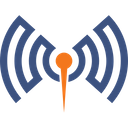
Almost 80% of the smart home devices in my home are connected via Zigbee, and Zigbee is also one of my most recommended device connection methods (other than Matter).
So if you are new to smart home or Home Assistant, it is highly recommended that you install Zigbee2MQTT and Mosquitto broker to connect to Zigbee devices. Although the installation steps are a bit complicated, don't worry! The operation tutorial has been prepared for you:

Start building your Home Assistant smart home!
The 7 must-install add-ons recommended for you today are the top priority for Home Assistant. Hurry up and install them all into your Home Assistant!
Leave a message and share your results with me! Recommendations for other add-ons are also welcome!
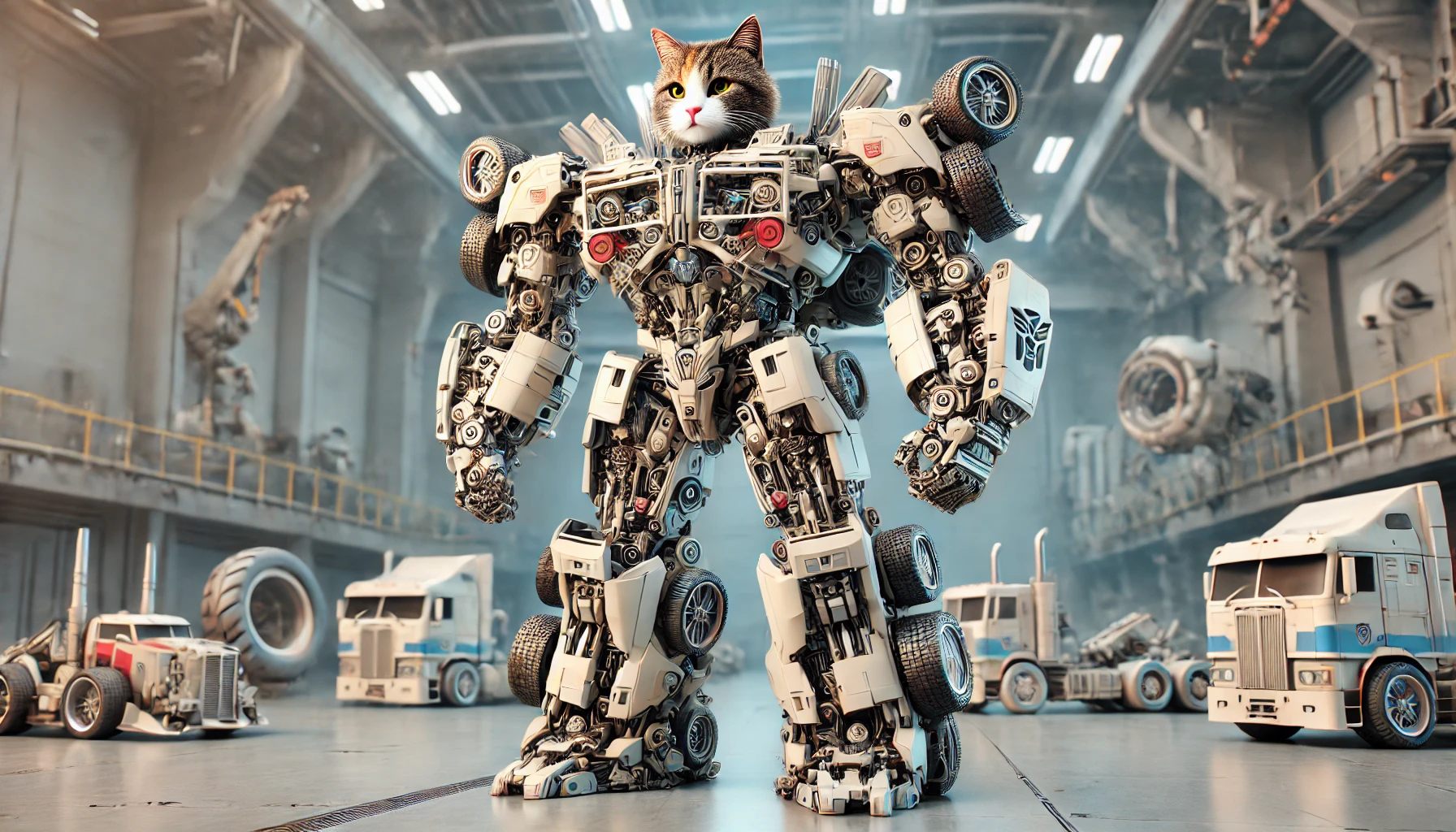
Hello~ I don’t know if you use Xiaomi devices?
I have installed HACS and also downloaded Xiaomi Miot Auto in HACS
But I can’t find it in the add-on store and I don’t know what the problem is ~
Hi Fuji,
Settings > Devices and Services > Add new integration, search for "xiaomi" and you should be able to see it.