Are you preparing to build a smart home or want to purchase smart home devices? If you don’t want to use Chinese products due to privacy reasons, then this Amazon technology product promotion is definitely your best choice! The promotion ranges from smart home devices to big discounts on tech products like TVs, computers, etc.
The end time of this promotion has not yet been confirmed, so buy it now and cherish it! Amazon promotion all products:https://amzn.to/429HOdL
I have also specially selected 8 smart home products that are worth purchasing and recommend them to you for your reference!
Table of contents
8 Amazon smart home products worth buying
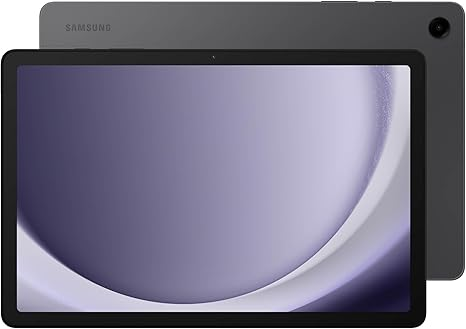
Samsung Galaxy Tab A9+ 64GB Android Tablet
TWD7,238.77
-29% TWD5,106.53
Although people nowadays are always holding their mobile phones, many people still dream of having a large tablet to control the entire smart home device! An 11-inch tablet costs just over NT$5,000, making it a great choice for a smart home controller!

Google Nest Cam Indoor/Outdoor 2nd Generation Battery Model
TWD5,908.71
-28% TWD4,266.98
1080p HD quality, supports 24/7 real-time monitoring, and is equipped with a smart alarm function that can identify people, animals or vehicles to avoid unnecessary notifications. Built-in 3 hours of free video storage, no subscription required to use basic functions. It also has night vision and waterproof functions (IP54 rating), so it can operate stably in all kinds of weather. With the Google Home app, you can check the screen or adjust settings at any time. The lightweight design and long-lasting battery make it an ideal choice for home security.

Linkind Matter Smart Socket 4 Pack
TWD918.86
-21% TWD721.89
Supports Apple Home, Siri, Alexa, Google Home and SmartThings for voice and app remote control. The socket has a maximum load of 15A/1800W, which is suitable for most home appliances, and provides timing and scheduling functions for convenient automated management. It only supports 2.4G Wi-Fi, is easy to install, and can be integrated into the Matter ecosystem without an additional hub, enhancing interoperability between devices. The lightweight design is suitable for home use and is an ideal choice for improving life convenience and energy saving.

PETKIT PuraMax 2 Smart Cat Litter Box
TWD18,711.63
-35% TWD12,146.03
Smart cleaning solutions designed specifically for cats. It supports app control, can be remotely operated and monitored, and has built-in automatic deodorization and cleaning functions to reduce the frequency of manual cleaning. Equipped with waterproof and leak-proof design, it is suitable for home use and has a large capacity to store waste for multiple days. The product uses 2.4G Wi-Fi connection and provides a basic kit including deodorizer and garbage bag for easy daily maintenance. It is easy and time-saving, and is an ideal choice to improve your cat's quality of life.

PETKIT Smart Pet Feeder SOLO Photography Edition
TWD4,563.09
-21% TWD3,610
Smart feeding device designed for cats and dogs. It is equipped with a 1080p HD camera and supports night vision and two-way voice, allowing owners to remotely monitor and interact with it through an app. The 3L capacity can store approximately 1.33 kg of dry food, which is suitable for an adult cat for approximately 15 days. Supporting 2.4G Wi-Fi connection, the app can set up to 10 feedings and precisely control the portion size (particle size less than 12 mm). Built-in anti-clogging design and non-stick coated feed trough ensure smooth feeding and easy cleaning. The product also provides a recording function, which can play a 20-second voice to remind your pet to eat, adding fun and intimacy. Lightweight and smart, it is the ideal choice for busy pet owners.

SwitchBot Smart Door Lock
TWD4,267.31
-30% TWD2,987.02
Using Bluetooth and WiFi technology, it can be unlocked via an app or Apple Watch, without having to replace the original door lock, and only takes a few minutes to install. It supports automatic locking function, you can set a timed lock after closing the door, and you can share access rights with family members. Paired with SwitchBot Hub Mini, it can be remotely controlled and operated by voice (supports Alexa, Google Home, Siri). The battery life is approximately 180 days (10 uses per day), and it uses ATS-128-CTR encryption to ensure security. The lightweight design is perfect for Airbnb or vacation rentals, increasing convenience and safety.

Switch Thermo-Hygrometer
TWD524.92
-25% TWD393.61
Suitable for home use. It is equipped with a Swiss-made sensor that updates data every 4 seconds with an accuracy of ±0.2°C and ±2%RH, displayed on a clear LED screen. Supports app control, can view up to 36 days of local data and 2 years of in-app storage (unlimited cloud storage when paired with SwitchBot Hub). When the temperature and humidity exceed the preset range, an instant push notification will be sent (Bluetooth range is 120 meters, and remote reception is possible with a Hub). It is suitable for wine cellars, greenhouses, kitchens and other scenes, and can be wall-mounted or placed standing. Lightweight and portable, it is ideal for smart surveillance environments.

WiZ 10M LED Multicolor Light Bar
TWD1,312.79
-30% TWD918.86
The 10-meter-long smart multi-color light strip is suitable for lighting medium-sized spaces. It provides more than 16 million color options and has independently controlled color segments, which can present dynamic effects such as rainbow chasing and gradient. Through the WiZ app and existing Wi-Fi connection, you can remotely adjust the brightness, color and mode, and support Google Home, Alexa and Apple HomeKit voice control. The light strip is flexible and has an adhesive backing, making it easy to install and can be cut to fit any space. Suitable for interior decoration, such as living room, bedroom or party scene, adding atmosphere and creativity. It is easy to realize smart lighting, which is an ideal choice for home upgrade.
Bonus show! Free International Shipping on Amazon
Good news! As long as your purchase is eligible and your order total is $49 or more, you can enjoy free international shipping! However, there are a few small details to note:
First of all, how do you get this free shipping benefit? It's very simple. When you browse Amazon, pay attention to the product page to see if there is a "Free Delivery" or "Your order qualifies for Free Delivery" sign. Add these qualifying items to your cart and when you reach $49, you’ll see the free shipping option at checkout! But please note that not all products are eligible for free shipping, and your delivery address must be on Amazon's applicable list for international free shipping. If you accidentally mix in something that doesn't qualify, you may still have to pay for shipping.
Do you have to buy a single $49 item? Need not! You can purchase multiple qualifying items with a combined total of more than $49, or just pick one item over $49. Also, this free shipping threshold is calculated in US dollars. If you check out in your local currency, the amount may look different due to exchange rate fluctuations. It will be clearly displayed at checkout, so remember to look carefully!
What about the delivery speed? This depends on the product you purchased and the delivery location, and the estimated arrival date when checking out. Also, import fees or value-added tax (VAT) still need to be paid according to regulations, and these will not be counted towards the $49 free shipping threshold! You can refer to Amazon's Import Fee Policy.
Buying on Amazon and getting free international shipping is such a bargain! But remember to confirm the product qualifications and destination address to successfully save on shipping costs!
No time for nonsense! Go check it out now!
More Amazon promotional products:

 Buy it now
Buy it now