After COVID, everyone is becoming more and more accustomed to working from home and telecommuting. Starting from this year, I have also switched to working mostly from home. In the past, when I occasionally worked from home, I used the only table in the house, which was the dining table, and the chairs were ordinary dining tables and chairs. , after sitting for a long time, my back was sore and my body was stiff. At this time, I remembered the good thing I used in my previous company: the "electric height-adjustable desk". Thinking about it, I really couldn't go back after using it. The first time I came into contact with the height-adjustable desk, I could clearly feel the improvement in productivity. Without the height-adjustable desk, if I wanted to stand up and take a break, I would basically be unable to work. But with the height-adjustable desk, whether I was standing or sitting, It can continue to output (it’s all a conspiracy of capitalists...🤣), but to be honest, the height-adjustable desk really allows me to focus more when working.
Height-adjustable desks are also very helpful to health. We work at least 8 hours a day. If we sit in a chair all day, it will have a great impact on blood circulation. Poor blood circulation may lead to obesity, cardiovascular disease, etc. , with a lifting desk, you can switch between standing and sitting postures at any time while working. Not only can you adjust bad sitting postures and reduce joint pain, but you can also avoid long-term health risks.
If you are already itching to order an electric lift table after seeing this, it is just right. Dankeju Diary 2024/06/08~2024/07/07 is purchasing DEZCTOP lift table in a group. Click the exclusive link immediately to enjoy a comprehensive 10% discount. !
https://itg.st/smiuX
Table of contents
Tips for choosing electric lift tables
There are many options for electric lifting tables on the market. When choosing, I pay more attention to two key points: stability and lifting range:
- "Stability": Dual motors are less likely to shake than a single motor, and the lifting process is stable and quiet. Even a fat kid will not be scared when he lies on it and sleeps.
- "Lifting range": The three-section type has a larger lifting range than the two-section type. Because both Ashan and I may use this lifting table, a large enough lifting range is crucial.
What I chose this time DEZCTOP BIFROST ELITE The series meets my needs very well. The three-section table legs are equipped with dual motors. It can withstand a weight of 120kg during the lifting process. The lifting range is 65cm~130cm. Ashan and I can find the height that suits us.

Height 173 cm, standing table height 115cm
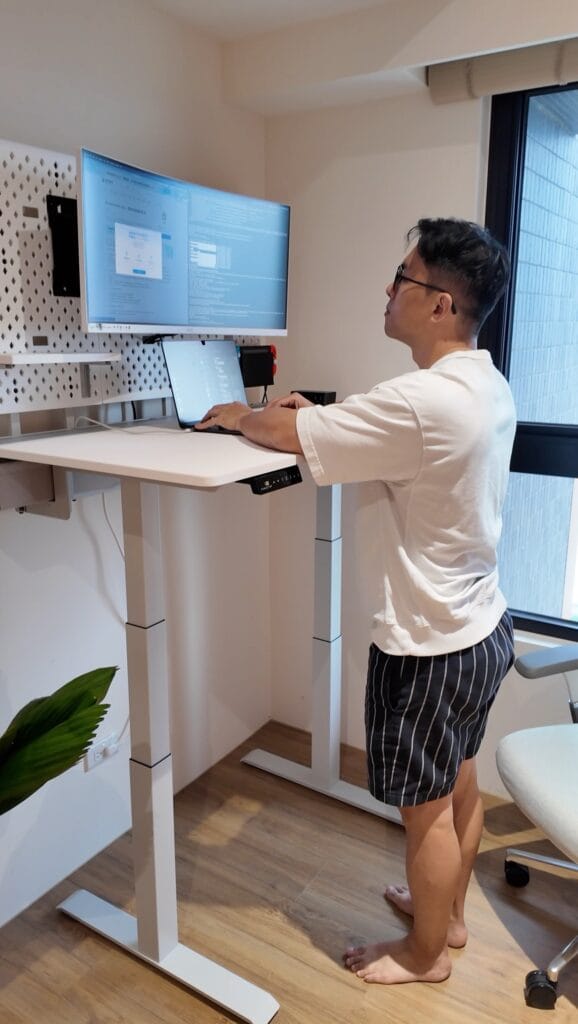
DEZCTOP electric lift table can reach 130cm in height
DEZCTOP More cool stuff
In addition to the stability and lifting range that I originally cared about most, DEZCTOP also unexpectedly has many powerful additional functions, namely D-Board andWhole cable duct, this really surprised me. I investigated several lift tables and none of them can integrate so many things as DEZCTOP. This is really annoying for me, a "family bucket control".
The gospel of storage "D-Board hole board"

I have always longed for perforated boards. I have always felt that perforated boards can help store a lot of things, but I have been unable to pass the test of Ashan’s aesthetics. Finally, D-Board is the first existence that even Ashan can accept. , mainly because DEZCTOP not only integrates the functions very well, but also designs the appearance to be very coordinated and not obtrusive at all. Otherwise, I may not be able to use perforated boards in my life. Of course, except for my love for perforated boards. In addition to being aspirational, D-Board is really very practical. The accessories I chose this time are:
- Screen hanger: There are two sizes to choose from. The one I use is the "L high load-bearing version". It can hang even a 34-inch large curved screen, and it can be freely adjusted up, down, left and right, perfectly freeing up desktop space👍
- Hook: I haven't hung anything yet, but it is highly expandable. If you need to hang it in the future, you can always move it to a suitable location for use.
- SWITCH rack: It fits the original Switch charging stand perfectly and instantly transforms my work desk into a gaming desk. It’s so sinful😈
In addition to the ones I chose, there are more different D-Board accessories. You can go to DEZCTOP to buy them according to your needs.
The line-integrating artifact "line-integrating trough"

The whole cable trough, I can only say that it is really amazing!
DEZCTOP's integrated "wire trough" is really good news for me, who is obsessed with wire troughs. When I first looked at the new table, I was thinking that I might have to dig a hole myself and install an additional wire trough frame under the table. Need not! DEZCTOP is all ready, and the desktop opening also has a magnetic aluminum cover, which not only allows me to choose the front and rear positions of the cable outlet, but every time the magnetic "click" makes a "hmm~" feeling of satisfaction, plus DEZCTOP The covered cable duct makes it okay no matter how messy you are inside! Perfectly fits my aesthetic 🤣
The whole cable trough makes the entire desktop space instantly clean, and it also allows me to focus more when working. I recommend you to try it!
DEZCTOP Other Desktop Accessories
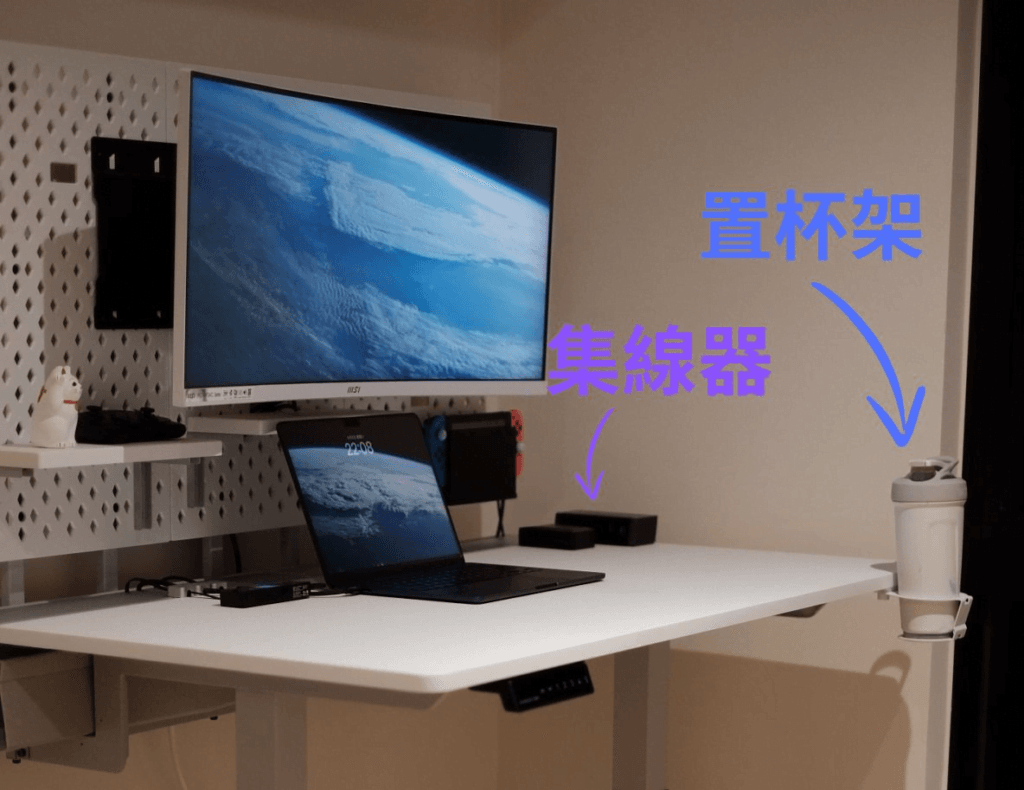
In addition to the D-Board and cable trough mentioned above, I also added a "USB-C seven-in-one hub" and a "cup holder".
- "Hub": It helps me quickly connect and charge various devices. It is also very convenient to transfer data through a memory card.
- "Cup holder": This further frees up space on the table, and you no longer have to worry about the kettle being knocked over by a fat guy when you put it on the table. It also comes with a diatomaceous earth coaster at the bottom, so you don't have to worry about dripping when you put an iced drink on it. I really don’t know if I’ve never used it, but I can’t put it down until I use it.
In addition to the accessories mentioned above that I use myself, D-Board also has handle hangers, storage boxes, and desktop accessories such as headphone stands, mouse pads, RGB lighting kits, etc. You can purchase additional configurations according to your needs.
Also featured on the show is "Arc Ergonomic Chair"

This time, the "Arc Ergonomic Chair" is also equipped. This is really a devilish existence. I have mentioned many advantages of electric lift tables that can be used while standing. I will be slapped in the face by the Arc Ergonomic Chair immediately because the Arc Human Body The ergonomic chair is so comfortable. A few days before the desk and chair were assembled, I completely forgot to stand up. I was completely absorbed by the Arc ergonomic chair. It was so comfortable when I sat down that I didn’t even want to stand up.
Features of the "Arc Ergonomic Chair": double back frame design, hidden lumbar support, and seat depth adjustment, which allows me to adjust the chair to completely fit my body shape. If I like to lie on my back, I can also lock and adjust the tension when lying on my back. , allowing you to lie down and sit whenever you want. The most basic functions of an ergonomic chair such as seat lifting, multi-angle adjustment of armrests, and headrest adjustment are all available. How can I put it... for me, it is really Perfect existence.
DEZCTOP BIFROST ELITE recommended to you
In the past, I was always worried that sitting for long periods of time would be bad for blood circulation. If the sitting posture was not paid attention to, it might also cause pelvic and spinal problems. Since the introduction of height-adjustable tables and ergonomic chairs, they have been greatly improved, although the price is relatively ordinary. The desks and chairs are indeed on a higher level, but the long-term benefits to health are beyond money.
DEZCTOP BIFROST ELITE I have found one of the few electric height-adjustable desks on the market that best integrates various desktop functions, and can most effectively help me achieve a neat desktop configuration. If you are also looking for a suitable electric height-adjustable desk,DEZCTOP BIFROST ELITE Recommended to you.
Dankeju Diary 2024/06/08~2024/07/07 is holding an exclusive DEZCTOP group purchase, use the exclusive link immediately to enjoy a comprehensive 10% discount!
https://itg.st/smiuX
