The official title is "Dipping our toes in the world of AI using LLMs" which means "Dipping our toes in the world of AI using LLMs", which is completely in line with current current affairs issues! But this is nothing new. Home Assistant has been gradually developing in AI and voice assistants in the past year. From the beginning, it could connect to Siri and Google, and then it launched its own Assist in 2023.5 a year ago, and in 2024.4 supports local LLMs. It seems that 2024.6 has strengthened the integration of more LLM (Large Language Model, large language model). Let us take a look!
Table of contents
Customized AI voice assistant (ChatGPT, Google Gemini)
In past versions of Home Assistant, you can replace the built-in voice assistant with other LLMs. I have also tested changing to ChatGPT and Google Gemini. The effect is quite good. It is much smarter than the original built-in voice assistant. The original Voice assistants are almost on the same level as the original Google Assistant and Siri. If they are not given correct names and precise instructions, they are basically useless and very stupid🤣. But after changing to ChatGPT and Google Gemini, I completely changed my head. Let me show you the difference directly:
HA built-in voice assistant
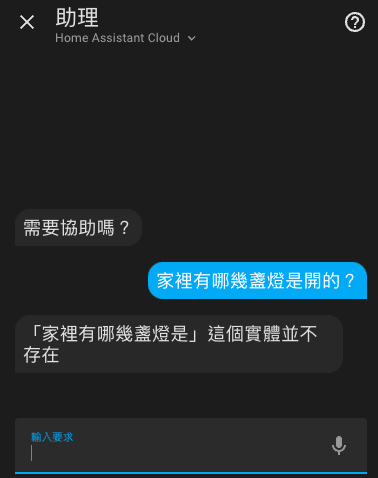
Google Gemini
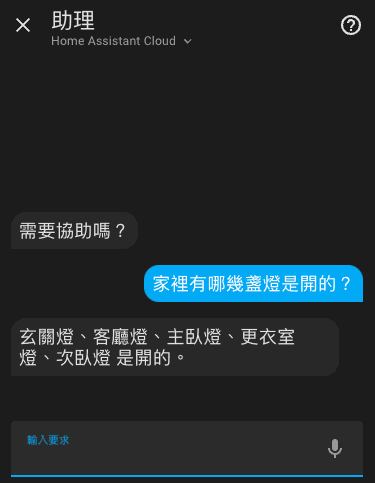
ChatGPT (gpt-4o)
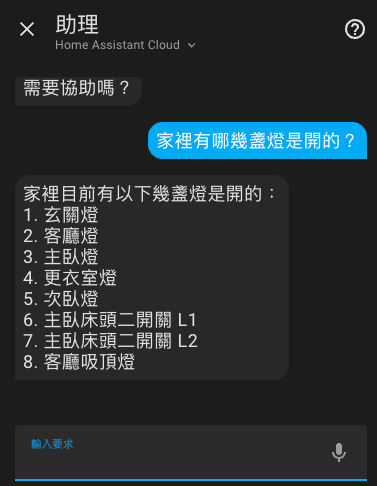
It can be clearly seen that ChatGPT (gpt-4o) has the most complete and organized answer, but ChatGPT is quite expensive, so I currently use Google Gemini.
AI voice assistant controls smart home devices
The most significant update in 2024.6 is that the AI voice assistant settings have added the function of “controlling Home Assistant”, which means that the AI voice assistant can control smart home devices at home!
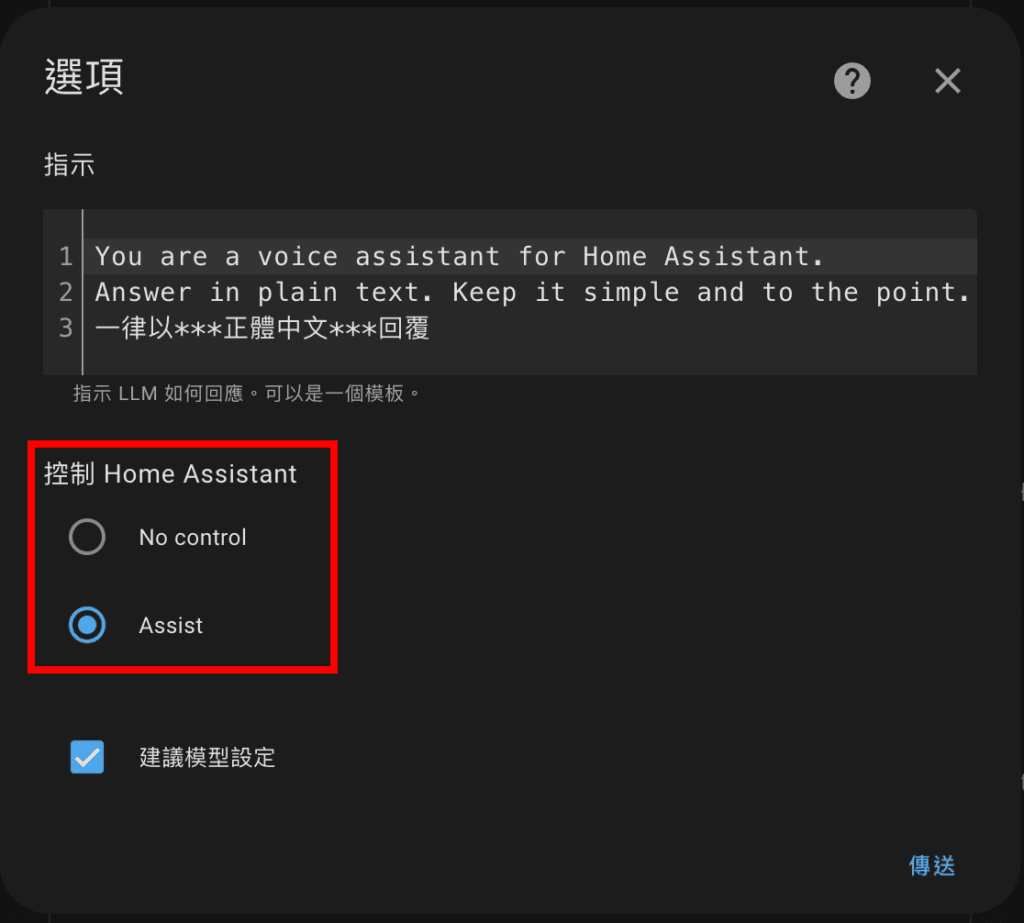
You can also decide which devices should be open to voice assistant control through the settings of the associated entity.
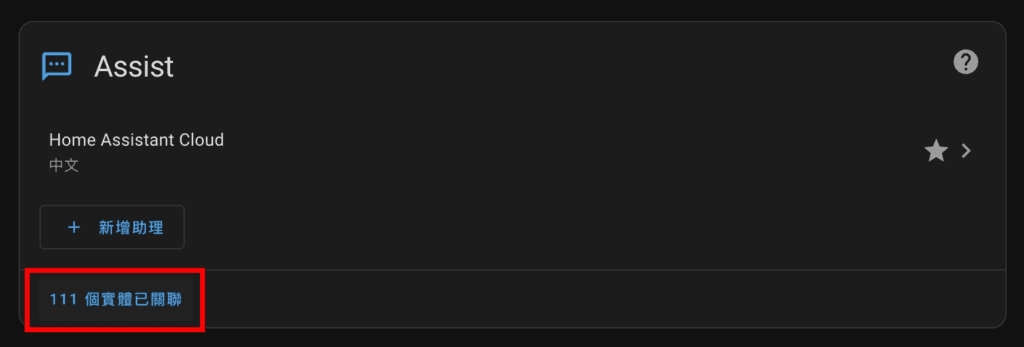
Customized AI assistant (custom intent)
Sometimes you may encounter AI judgment and execution results that are different from what you imagined. In this case, you can use the "Custom Intent" function to customize the AI to better suit your family living habits.
The following sample YAML shows that if the AI finds that your intention is "Leave home" during the conversation, it will execute the "leave_home" script. Just follow the same example and add the YAML to "configuration.yaml".
conversation:
intents:
LeaveHome:
- "Leave home"
intent_script:
LeaveHome:
description: "Launch the leave home script. To be used when I am about to leave my home."
action:
- service: script.leave_home
data: {}
speech:
text: "Done"Voice control smart speakers are even simpler!
In the past version, to control the smart speaker that is playing, you would need to give a complete "device + action" command, for example: "The next song on the living room speaker". Even if you are clearly in the living room, you still need to give such a complete command. instruction.
In the new version, as long as the voice assistant and the smart speaker (or other smart player) are in the same area (room), you can just say "next song" and Home Assistant will automatically help you find the most suitable smart speaker to perform it. "Next song" action.
Dashboard changes
visibility settings
Now you can set various conditions to dynamically change whether Dashboard content is displayed or not. Like the example below, you can specify it to be displayed to specific users, or based on changes in the status of the device (entity), or even based on different screen sizes. Whether to display it or not, this makes the layout of the Dashboard more flexible!
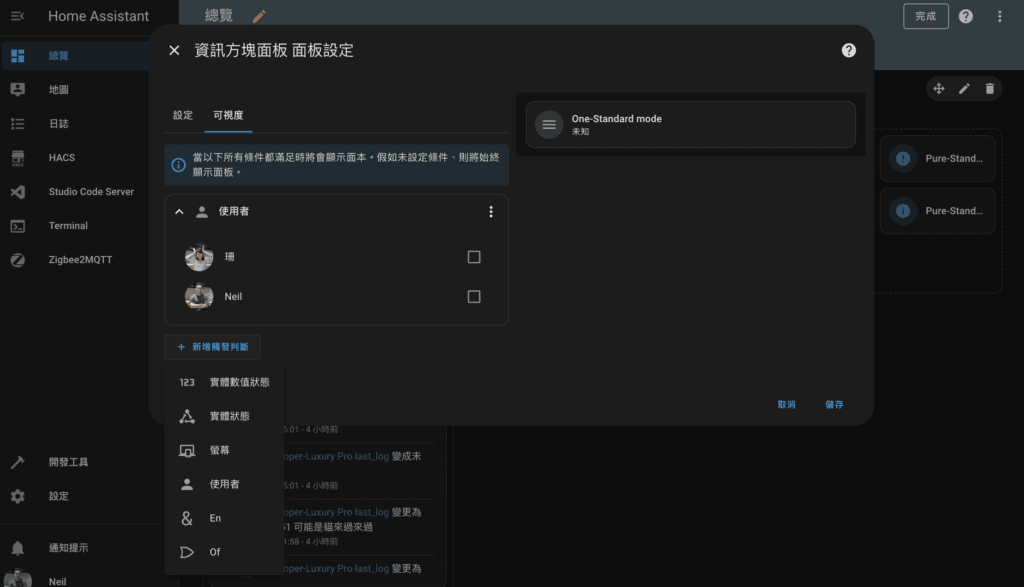
Set image as background
You can set your favorite picture as the background to make your Dashboard more personalized! Dashboard will no longer be so cold!

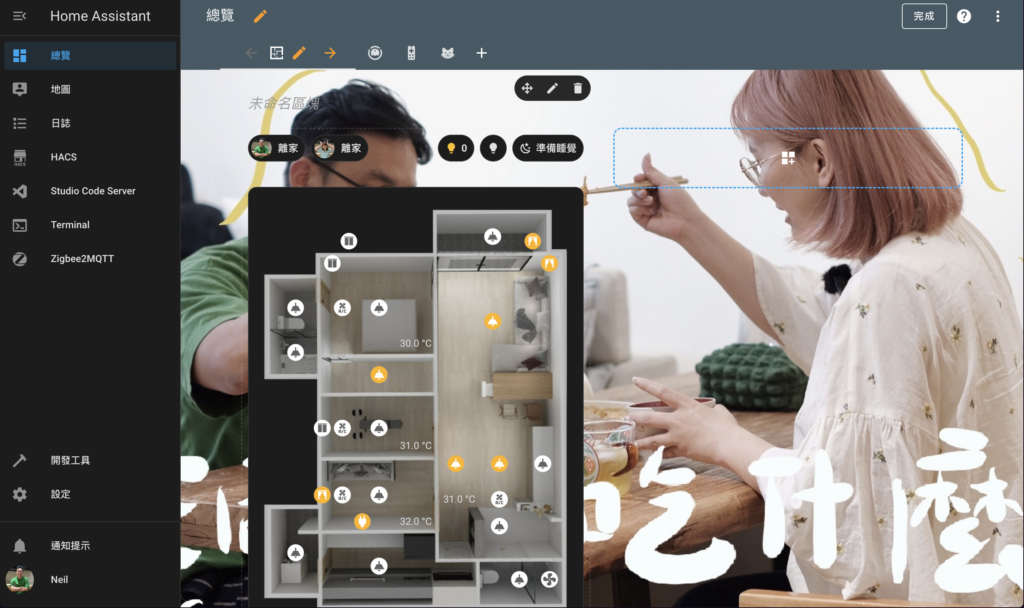
Data table group display function
This is very helpful for searching for information. I have 76 devices and 443 entities in Home Assistant. In the past, when I wanted to find a device or entity, I basically used name search, because by this order of magnitude, it has already It is no longer possible to search line by line. The "Group" function has been added in the 2024.6 version, which allows you to group and display in different dimensions. For example, by displaying according to "Partition", you can quickly see the devices in different rooms or entity.
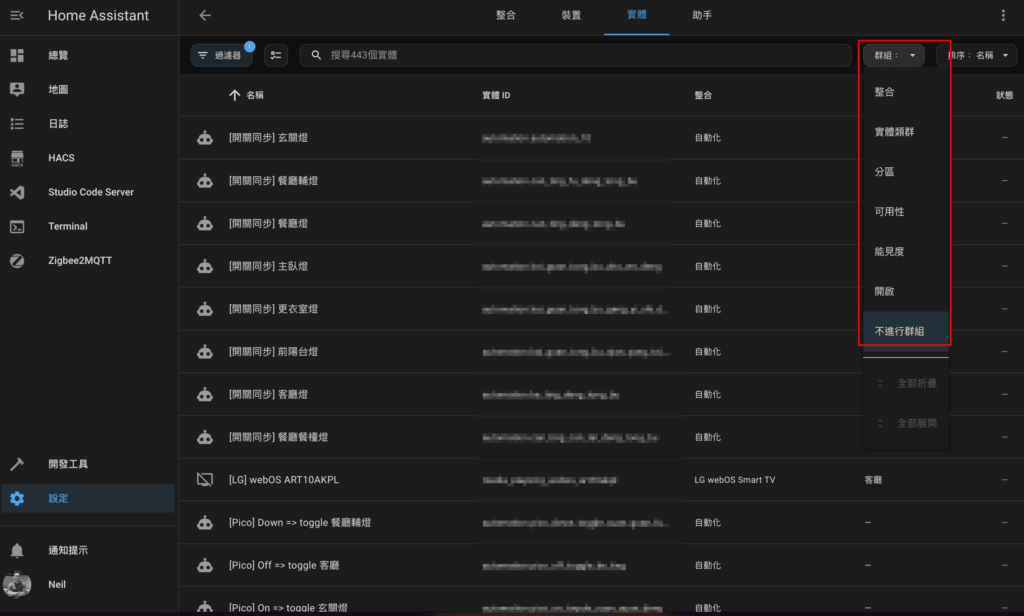
The above are the highlights of Home Assistant 2024.6 updates!
For complete update content, please refer to the official release note: https://www.home-assistant.io/blog/2024/06/05/release-20246/

Could you please provide detailed instructions on how to use customized AI voice assistants (ChatGPT, Google Gemini) to control HA's smart home devices?
grateful
Hi Migo, yes, I will write it, please be patient~
Hi Migo, here you go~
https://neiltw.com/empower-home-assistant-with-chatgpt-and-gemini/