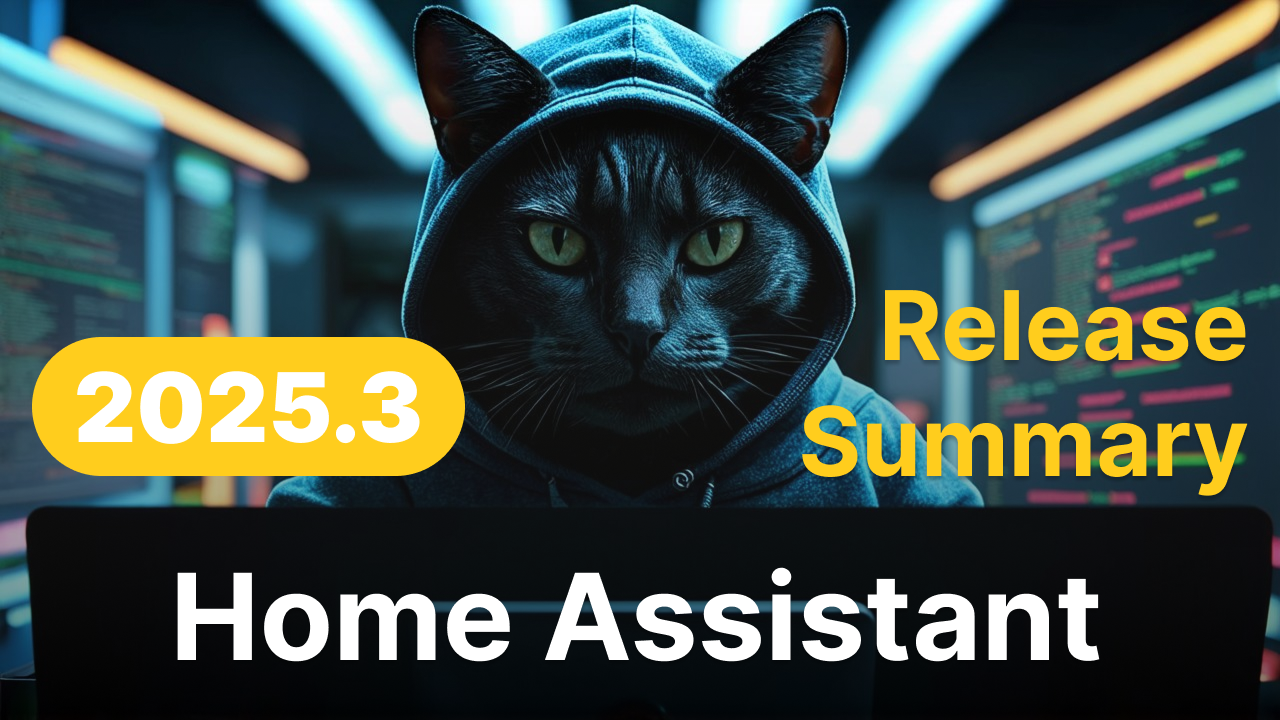Table of contents
Dashboard header custom title, layout configuration
Customize header title
Home Assistant 2025.3 brings a new Dashboard title block feature. In the past, various plug-ins were always required to achieve the function of displaying home status in text.
Now you can directly use Home Assistant's "Title" block to display various information you often use! Now you will see the "Add Title" option at the top of the Dashboard. Click it and you can start setting the title directly.

If you don’t have an idea of what to display, you can copy my basic content:
# Congratulations to {{user}}!
## Today's temperature is {{states.sensor.home_realfeel_temperature_min_today.state}}°C ~ {{states.sensor.home_realfeel_temperature_max_today.state}}°CYou can also further determine the entity status to display different content. I am monitoring the error status of my cat litter machine and feed machine. If there is an error, an error message will be displayed. Please refer to my example (you need to change the entity you want to determine yourself!):
{% if 'RH%' not in states.sensor.scooper_96d0_error.state %}
### 😾💢 {{states.sensor.scooper_96d0_error.state}}
{% endif %}
{% if states.sensor.feeder_8f64_error.state != '' %}
### 😾💢 {{states.sensor.feeder_8f64_error.state}}
{% endif %}This is my final result:

Header layout
Previous versions only had "Physical Seal". After adding "Title" in 2025.3, a new layout configuration function was also added. You can adjust the header information to be left, centered, or responsive according to your needs. You can also customize the "Physical Seal" to be at the bottom or top.

Tile cards evolve
Tile cards (information tile panels) are the most basic and entry-level components in the Home Assistant Dashboard. Because of this, their functions have always been very simple in the past. However, from recent updates, it can be seen that Home Assistant intends to make Tile cards meet more usage scenarios. Let’s take a look at the updates made in 2025.3!
Actionable Tips
After the 2025.3 revision, if the entity used by Tile cards can be directly switched (eg switch, light, fan, etc.), the icon will have a circular background. If the entity used is clickable to display "more information", there will be no circular background.
However, it must be said that this change is not very obvious, but it may inadvertently serve as an "operation hint". You can see it for yourself:
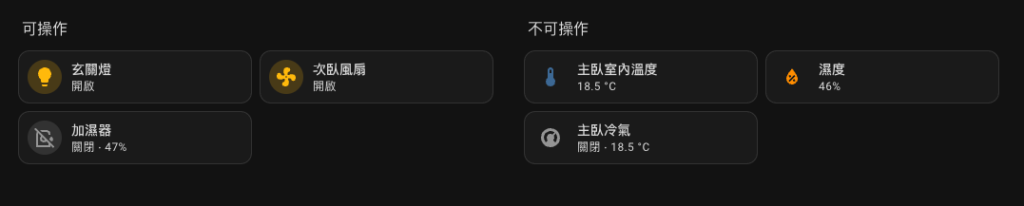
Customize the information card additional function location
Anyone who has used Tile cards should know that you can add additional functions to the cards. In version 2025.3, the function of adjusting the position of additional functions has been added, making the layout configuration more flexible!

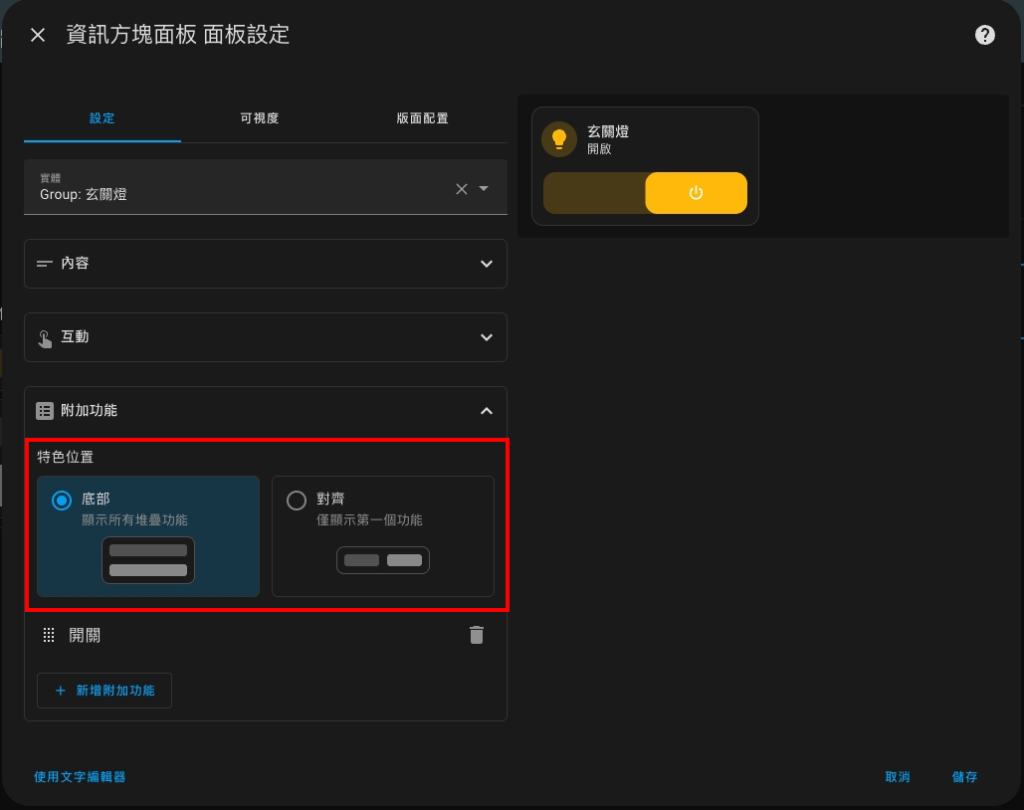
New additional functions: switch, count
Didn't these features exist before? It seems that I really rarely use Tile cards 🤣
Now if your entity supports it, you can use the "Switch" and "Count" functions to display it directly on the Dashboard, making it more intuitive to operate!
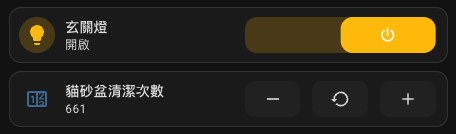
Some very subtle interactive designs
- Mouse hover highlight prompt: When your mouse pointer stops at Tile cards or the icon in them, the background will be highlighted, making it easier for you to realize that you can perform operations.
- Keyboard operation: It is more convenient for users who use keyboard and mouse. You can use the tab key, space key and enter key to perform quick operations.

Assistant chat supports streaming responses
Those who have used LLM should be familiar with it. When talking to AI tools such as ChatGPT, the AI will respond in a "streaming" manner, that is, the AI does not need to wait for all the content to be completed before replying, but displays each word separately, which will give a more "conversational" feeling. At the same time, users do not have to wait for LLM to prepare all the reply content before they can see it, and they will feel a faster reply speed. Let's take a look at the official demonstration!
The above are the update highlights of Home Assistant 2025.3!
For complete update content, please refer to the official release note: https://www.home-assistant.io/blog/2025/03/05/release-20253/#dashboard-view-headers