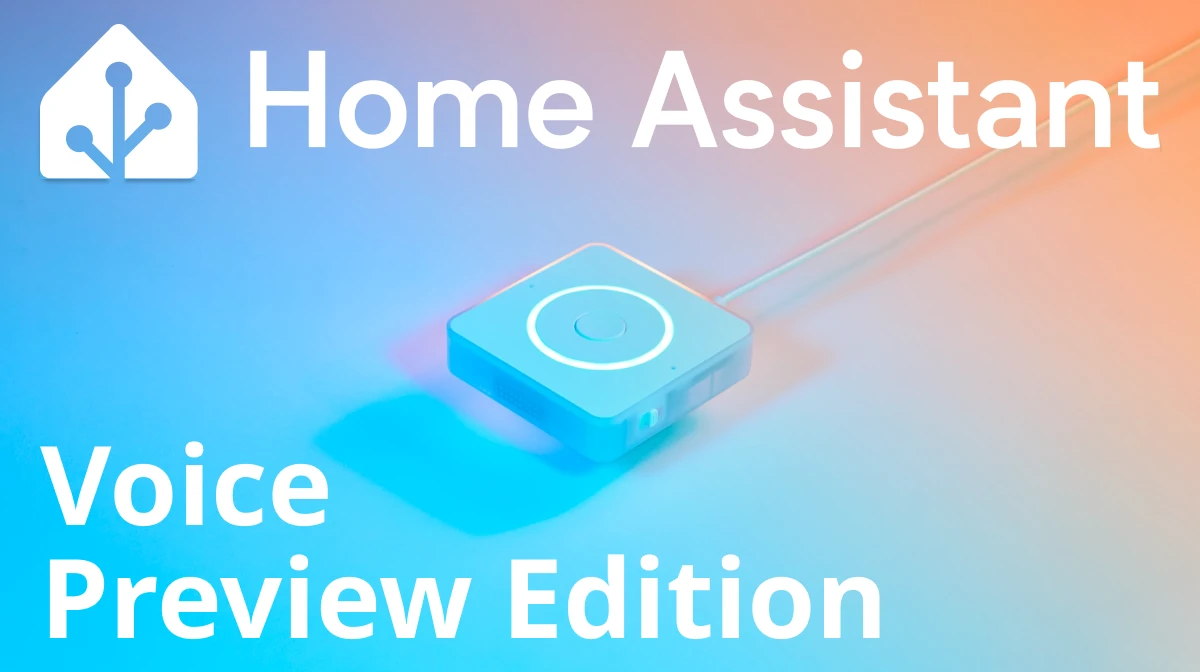With the popularization of smart home technology, coupled with recent incidents of home surveillance cameras and smart speakers making unexplained noises, consumers are thinking about the privacy issues of smart home devices. Home Assistant's first hardware product, Home Assistant Voice Preview Edition (VPE), launched in December 2024, officially entered the smart speaker market with a price of USD$59 (approximately NT$1,888) and the privacy advantage of local operation. Home Assistant VPE not only challenges the leading position of the well-known Apple HomePod, Google Nest Audio and Amazon Echo, but also provides an alternative for smart home consumers who value privacy.
Table of contents
Security concerns about smart home devices
- The baby camera emits a strange male voice calling "Mom" (Sanli LIVE News,2023/04)
- Xiaomi Monitor "Please adjust it" (TVBS NEWS,2024/09)
As can be seen from the above cases, privacy issues of smart home devices have emerged one after another in recent years. Whenever similar incidents are exposed, users' trust in smart home systems will be shaken. Furthermore, most mainstream smart speakers such as HomePod, Nest Audio and Echo use cloud-based voice recognition technology, which means that users' voice commands need to be uploaded to the manufacturer's server via the Internet for processing, and the potential risk of data collection and monitoring also increases accordingly.
In contrast, Home Assistant VPE chooses to keep voice processing entirely within the local device. Through a built-in high-performance chip and open source voice models such as Whisper and Piper, users can choose a voice control experience that does not require uploading. This not only greatly reduces the risk of privacy leakage, but is also more in line with the trend of data sovereignty and local computing.
This design concept is not only aimed at technology enthusiasts, but also at general users who are more concerned about privacy and personal information protection, providing a more secure smart home option.
Home Assistant VPE core selling point: privacy and personalization
Local control prevents private information from leaking out
Unlike smart speakers such as Apple HomePod, Google Nest Audio, etc., the local processing capabilities of Home Assistant VPE greatly enhance user privacy. It can control various smart home devices in the Home Assistant system, such as lights, curtains, and air conditioners, etc., without the need for cloud connection.
Unfortunately, local control currently only supports English, German, Italian, Portuguese, Russian, and Spanish. Users who do not speak the above languages currently have two options:
- Choose the Home Assistant Cloud service for USD$5 (approximately NT$160) to expand support to 44 languages (including Chinese). Based on the core value of "privacy first", Home Assistant will not retain any data or information, nor will it be used for model training.
- Chaining LLMs (Large Language Models) online for broader language support.
Personalization makes voice assistants more friendly and interesting
The customization part is a highlight of Home Assistant. By connecting to voice assistants such as OpenAI or Google Gemini, users can customize the personality of the voice assistant through system prompts. Whether it is the concubines in "Empresses in the Palace", the butler in "Batman", Jarvis in "Iron Man", etc., they can be set according to the user's preferences, greatly increasing the fun of talking to the voice assistant.
Affordable price but features to be improved
Compared to Apple HomePod mini (NT$3,000) and Google Nest Mini (NT$1,785), VPE's price of NT$1,888 is competitive, but its functions are more focused on Home Assistant device control and lack support for Google and Apple ecosystem services (such as memos, calendars, maps, knowledge queries, etc.). Its local processing speed depends on the hardware performance. The response time on Raspberry Pi is about 4-5 seconds. Home Assistant officially recommends using at least Intel N100 or other processors of equivalent performance to perform local speech-to-text through OpenAI's Whisper Base model. However, even so, support for all languages is not yet available. In particular, Chinese support still needs to be expanded through LLMs (cloud or local deployment).
Experts point out that VPE is targeted at developers and early adopters rather than ordinary consumers.Smart Home Solver ReviewPraises its minimalist design and privacy benefits, but also mentions unstable media controls and integration issues.Ars Technica Apple considers it a "good start for privacy-conscious people," but says wake-up word detection and voice flexibility need improvement.
Early user feedback also shows that VPE is attractive to technology enthusiasts, with its physical mute switch and local control to enhance privacy. However, for ordinary consumers, the difficulty and threshold of setting up the overall system are still key factors, which is also the focus of Home Assistant's recent efforts to improve. Through the support of various Add-ons, it is also expected to catch up with the functionality of voice assistants of technology giants such as Apple, Google, Amazon, etc. (such as music playback, knowledge query, interactive discussion, etc.).
Home Assistant VPE Pioneer in the open voice era
Home Assistant founder Paulus SchoutsenOfficial blog It stated that VPE is "the starting point of the open voice era." With performance optimization and open source community contributions, VPE is expected to become a representative of decentralized smart home technology. However, if VPE wants to challenge the market share of technology giants such as Apple, Google, Amazon, etc., it needs to make further breakthroughs in terms of functional breadth and user experience.
For consumers who value privacy above all else, Home Assistant Voice Preview Edition has already ignited a ray of hope. Time will tell whether it can stand out in the highly competitive smart home market. For more details, please refer to Home Assistant official website.