When you are planning a smart home, you must have been worried about how to choose a smart device brand. So many brands have launched Zigbee devices, how do you choose? Does it bother you that each brand has to set it up through its own APP?
Today we will introduce how to access almost all Zigbee devices through Zigbee2MQTT in Home Assistant, so that you can completely get rid of the shackles of brand APPs! If you have an Aqara, Tuya or other brand Zigbee device and want to connect to Home Assistant, then today’s tutorial will definitely help you!
Table of contents
Concept: What is Zigbee? What is Zigbee2MQTT?
Zigbee
Zigbee is a communication protocol for smart home devices. Common smart home communication protocols include: WiFi, Bluetooth, Zigbee, zWave, and Matter. Zigbee is the only two communication protocols recommended to be given priority (the other is Matter). Please refer to the reason for this. :

Zigbee adopts Mesh architecture. In the Zigbee Mesh network environment, each node can establish multiple connections. Each device can operate normally as long as it is not completely disconnected from the Zigbee network environment. There are three different roles in the network environment: Coordinator, Router, and End device
- Coordinator: Also known as "gateway", it is the core of the entire Zigbee network environment. All Zigbee devices will be connected to the Coordinator.
- Router: Also known as "repeater", it can help expand the Zigbee network coverage. Non-battery-powered end devices are often also routers, such as Zigbee switches and sockets.
- End device: The end device in the entire Zigbee network environment.
The entire Zigbee mesh network has a structure like the one shown below. Zigbee communication coverage can be expanded through Router. Router can also be used to enhance the end device connection quality when encountering a wall.
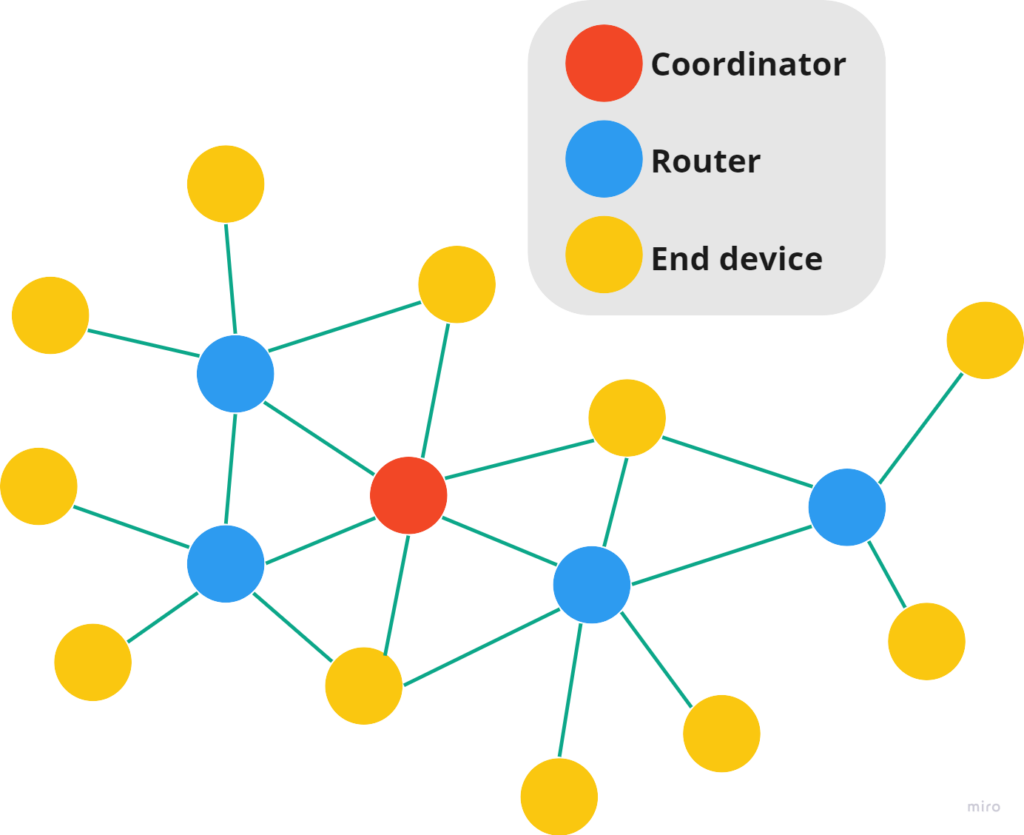
Zigbee2MQTT
Zigbee2MQTT also refers to Zigbee to MQTT, usually abbreviated as Z2M. Simply put, it is a bridge for communication between Zigbee and MQTT. For detailed information, please refer to the Zigbee2MQTT official website:https://www.zigbee2mqtt.io/, using Zigbee2MQTT as a means of connecting Zigbee devices at home does not necessarily require a complete understanding of Zigbee2MQTT technology (that’s what I do 😂), but you must first confirm that the Zigbee device you purchase is supported by Zigbee2MQTT. Remember before purchasing a device. refer to:https://www.zigbee2mqtt.io/supported-devices/
What are the benefits of accessing through Zigbee2MQTT?
Taking Aqara as an example, the most entry-level way to connect Aqara devices to Home Assistant is to use the third-party plug-in "Aqara Gateway" to connect to Home Assistant. However, the device still needs to be connected to the Aqara platform first, that is, the device information and settings are actually stored in the Aqara cloud and then synchronized to Home Assistant, ultimately achieving cloud control and local control at the same time. The process is roughly like this:
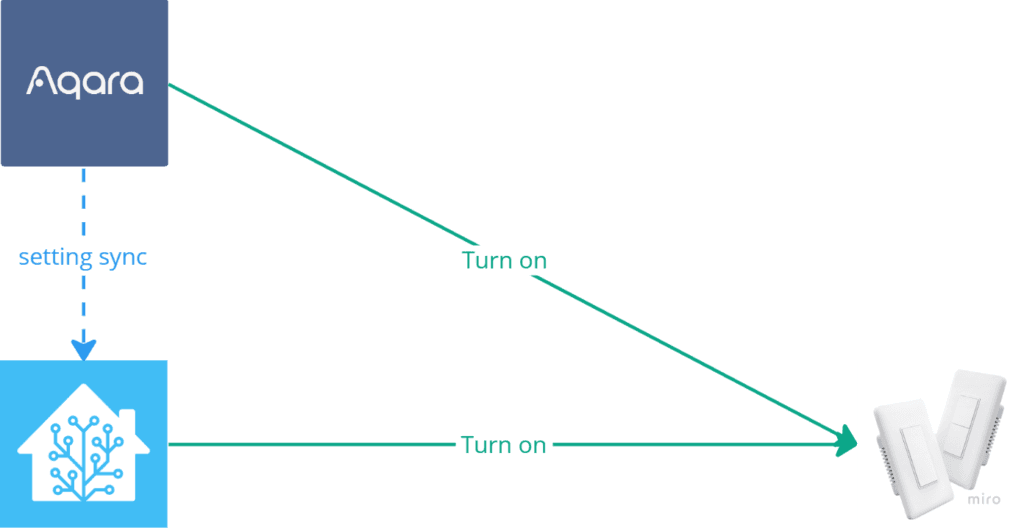
Access through Zigbee2MQTT allows the device to directly connect to Home Assistant to achieve pure local control without worrying about data security issues. In this way, the communication process between Home Assistant and the device is roughly as follows:
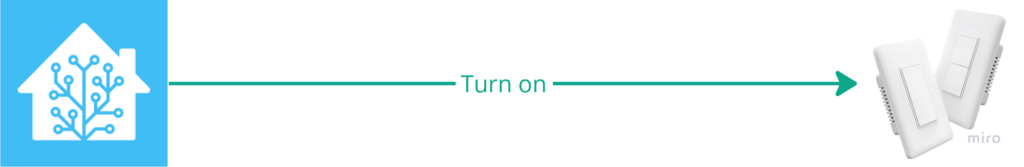
From the above two flowcharts, you can clearly see that there are essential differences between the two access methods. There are almost no disadvantages in using Zigbee2MQTT, so it is recommended that Zigbee devices give priority to the Zigbee2MQTT method to access Home Assistant!
Step 0. Deploy Home Assistant and prepare Zigbee2MQTT gateway
Step 0-1. Deploy Home Assistant
If you have already deployed Home Assistant, you can skip this step, or you can refer to:
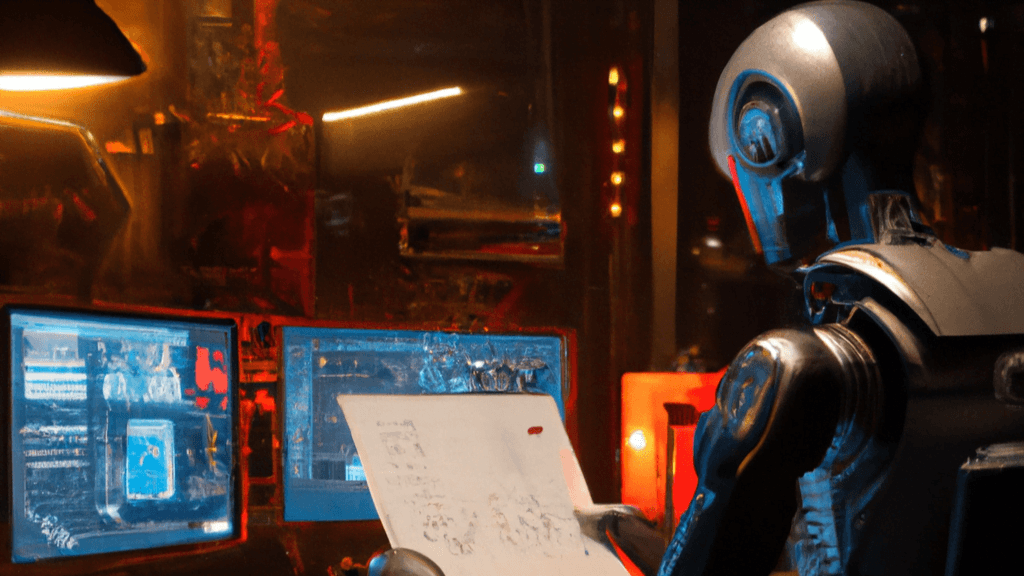
Step 0-2. Prepare Zigbee2MQTT gateway
Refer to Zigbee2MQTT official gateway support instructions:https://www.zigbee2mqtt.io/guide/adapters/
Zigbee2MQTT gateway can be searched and purchased through major online shopping channels. Shopee is available here.search resultsrefer to.
There are several ways to install and connect the Zigbee2MQTT gateway: USB direct plug-in, wired network, and WiFi. It is recommended to give priority to USB or wired network, as the connection will be more stable than WiFi. I chose to plug the USB directly into the Raspberry Pi with Home Assistant installed. Apart from being ugly, it has basically no disadvantages.
Step 1. Install Mosquitto (MQTT Broker)
Step 1-1. Home Assistant ➜ "Settings" on the left➜"Add-ons"
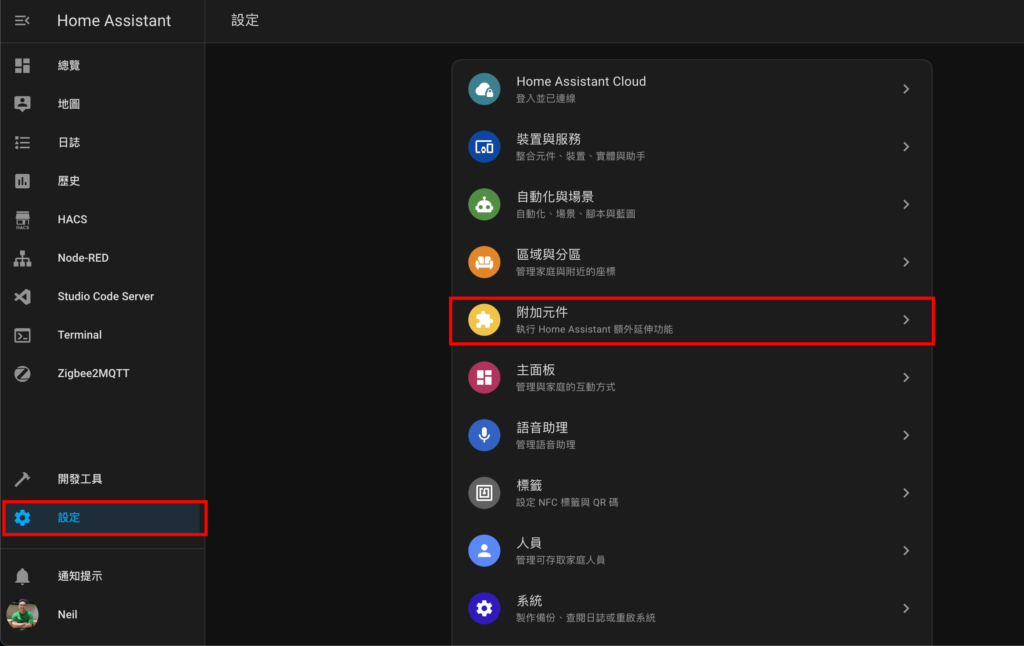
Step 1-2. Enter the "Add-on Store"
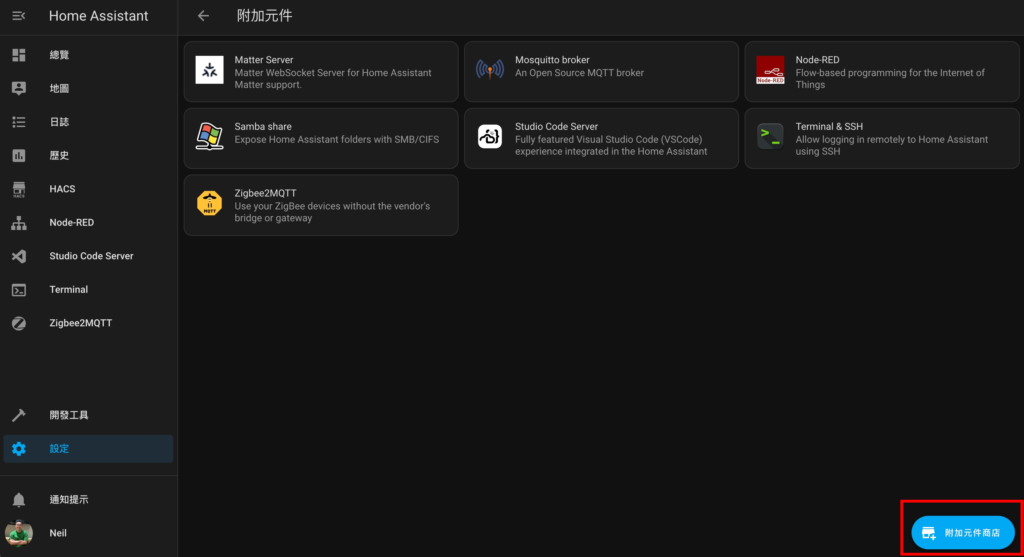
Step 1-3. Search and install Mosquitto
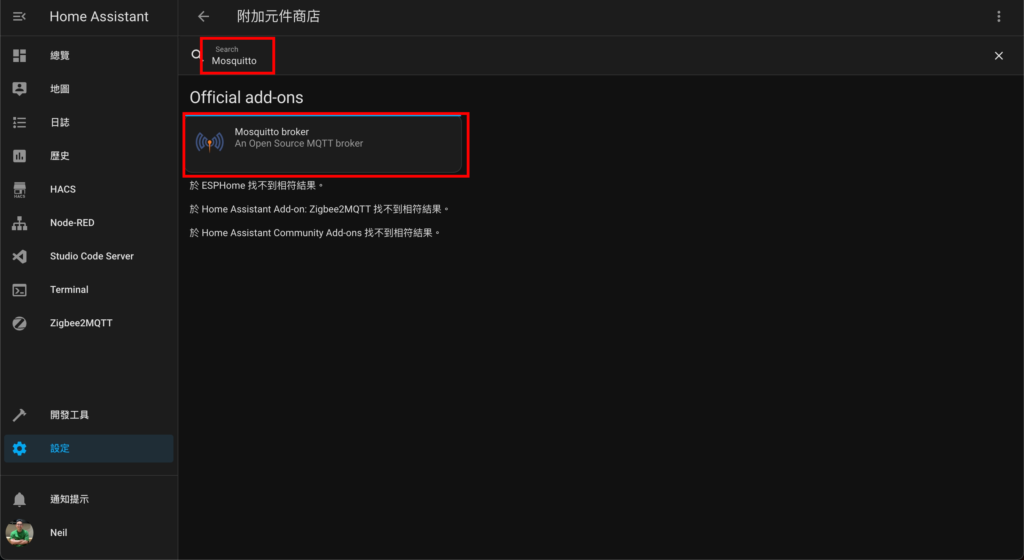
Step 1-4. Start Mosquitto
After the startup is completed, the following figure appears:
※ Remember to check the "Log" for any error messages. If there are no error messages, you'll be fine!
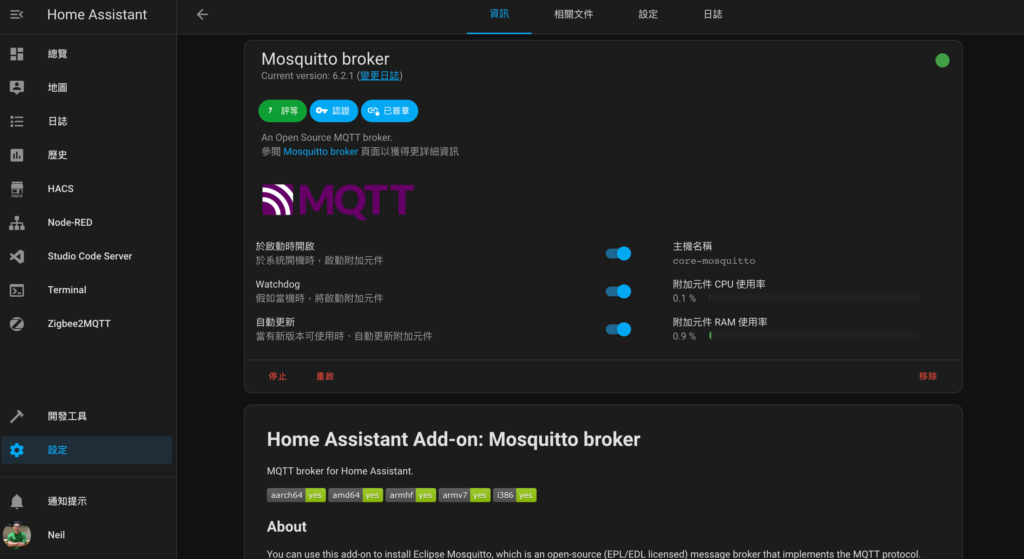
Step 2. Install Zigbee2MQTT
Step 2-1. Add Zigbee2MQTT repository
Zigbee2MQTT is a third-party Add-on and is not officially built into Home Assistant. First come first Zigee2MQTT Github page Copy link.
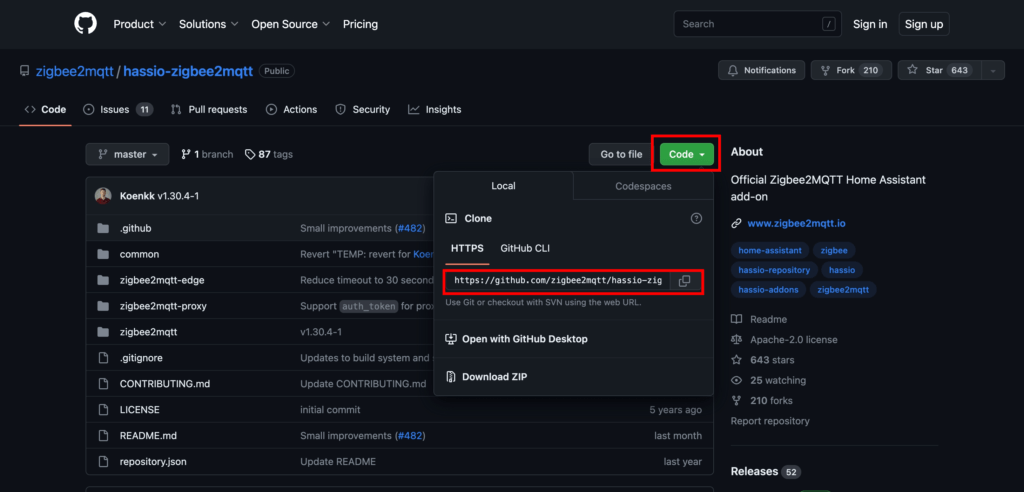
Then return to the Home Assistant Add-on store (Add-on store), click on the upper right corner to select "Repositories", fill in the link you just copied into the input box, and then click "Add"
Step 2-2. Install Zigbee2MQTT
After the Repository is added, three new items will be added to the Add-on list: Zigbee2MQTT, Zigbee2MQTT Edge, and Zigbee2MQTT Proxy. Select "Zigbee2MQTT" to install.
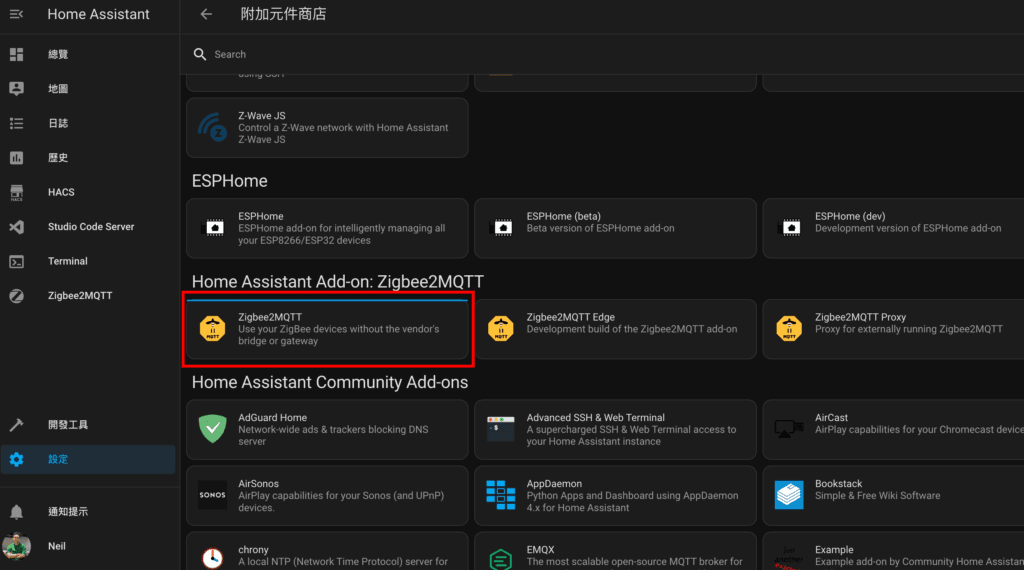
Step 3. Set/Start Zigbee2MQTT
The next part is the most complicated part of the whole thing, but luckily it only needs to be set once, so come on!
Step 3-1. Enter Zigbee2MQTT configuration (Configuration)
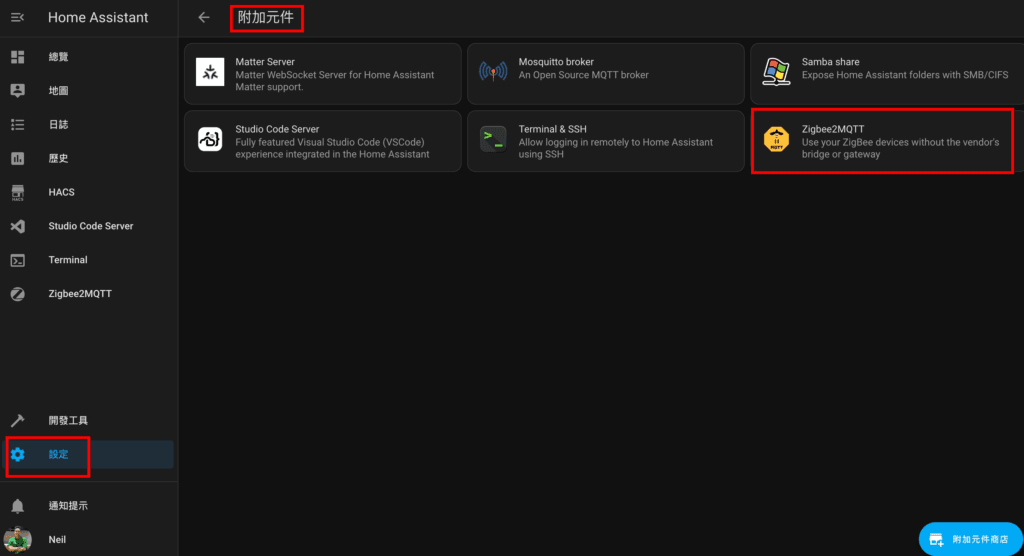
Step 3-2. Configure server
If you are using a USB direct plug-in Zigbee2MQTT gateway, enter "mqtt://core-mosquitto" here
If you are using Zigbee2MQTT with wired network and WiFi, you need to enter the IP of Home Assistant (you can check it from the router, remember to set a fixed IP on the router), the format is "mqtt://xxx.xxx.xxx.xxx "
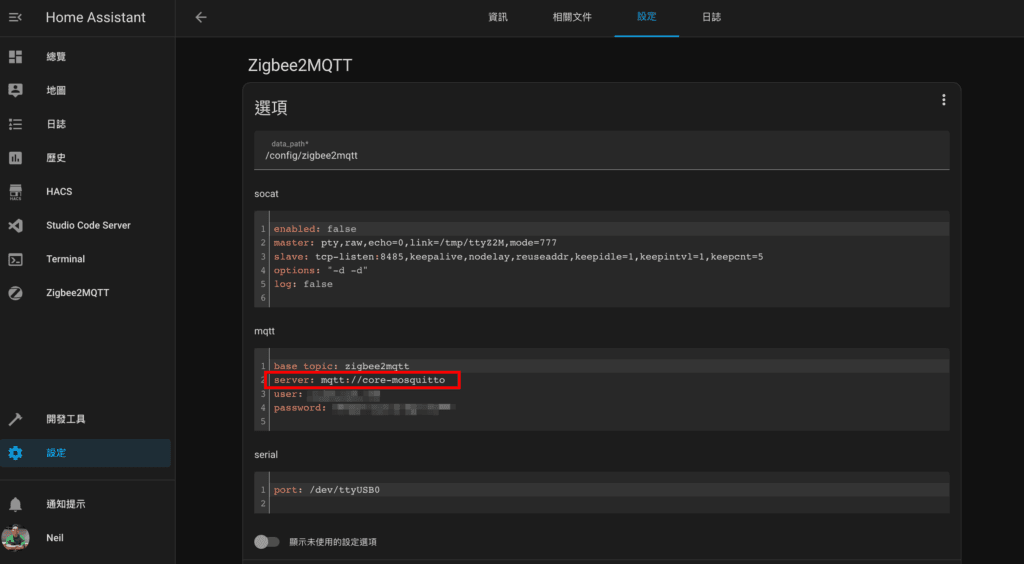
Step 3-3. Set user, password
user, password Here enter the account and password you set when installing Home Assistant.
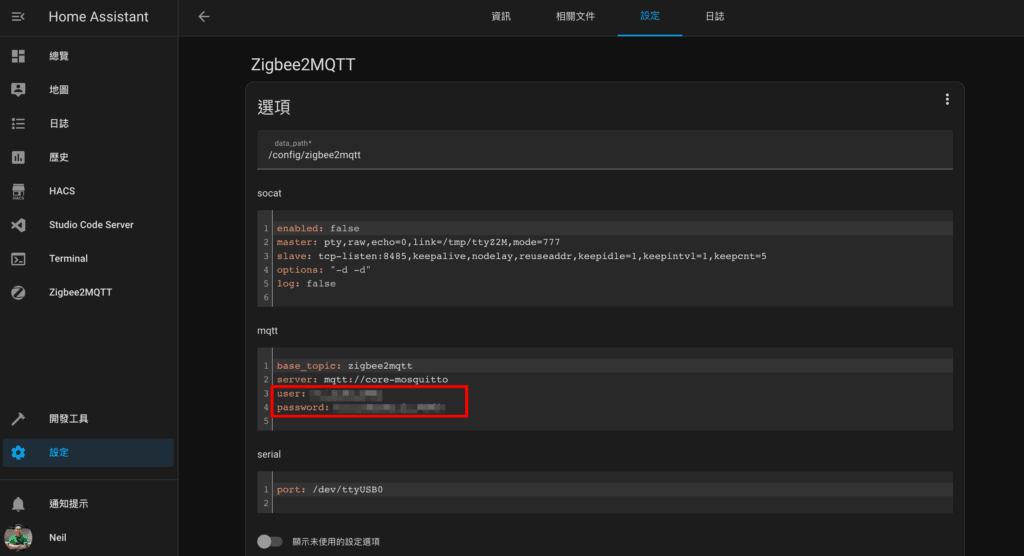
Step 3-4. Set port
There are two types of gateways here: USB plug-in and network connection (wired Ethernet or WiFi). It depends on which gateway you buy for reference.
If you are a "USB plug-in gateway"
Home Assistant "Settings" ➜ "System" ➜ "Hardware" ➜ "All Hardware" ➜ Search for "USB" and find the "device path" of the USB gateway you plugged into the Home Assistant host (if you don't know how to identify it, Then take a look at which device is added before and after plugging it in)
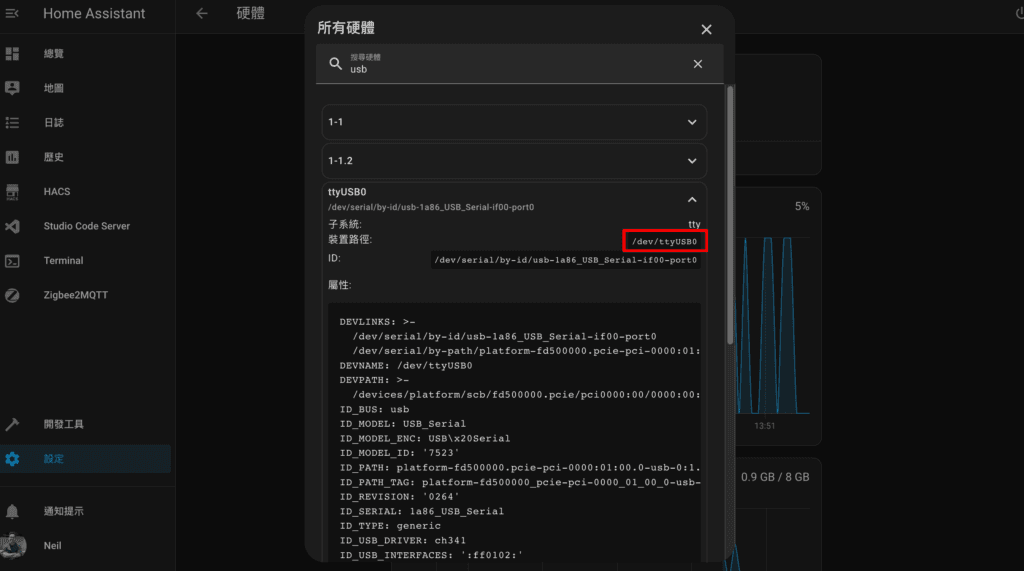
Fill in the found "device path" into the serial section port: in the Zigbee2MQTT settings (as shown below), and finally click Save.
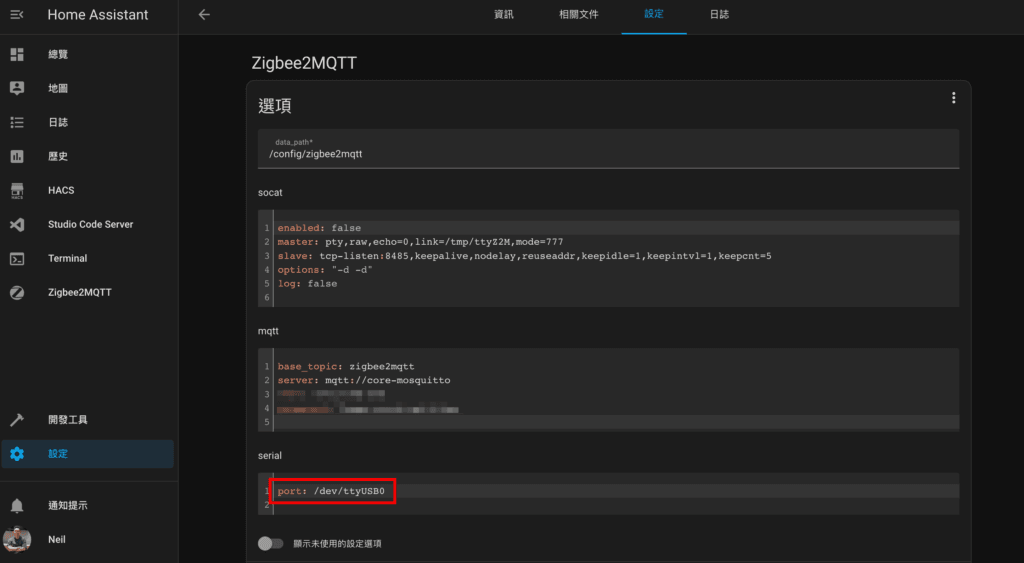
If you are "network connection (wired network or WiFi)"
- Find the gateway IP from the router (remember to set a fixed IP, otherwise it is very likely that you will need to change it frequently because you are often unable to connect).
- Refer to the setting instructions of the purchased gateway to determine the port number used by the gateway.
- Combine the IP and the port number used by the gateway (gateways made by different manufacturers may use different ports) and fill in the serial section port: in the Zigbee2MQTT settings (as shown below)
For example, my router sees that the gateway IP is "192.168.50.18" and the port used by the gateway is "6638". At this time, the value I want to fill in is tcp://192.168.50.18:6638. - Finally press Save.
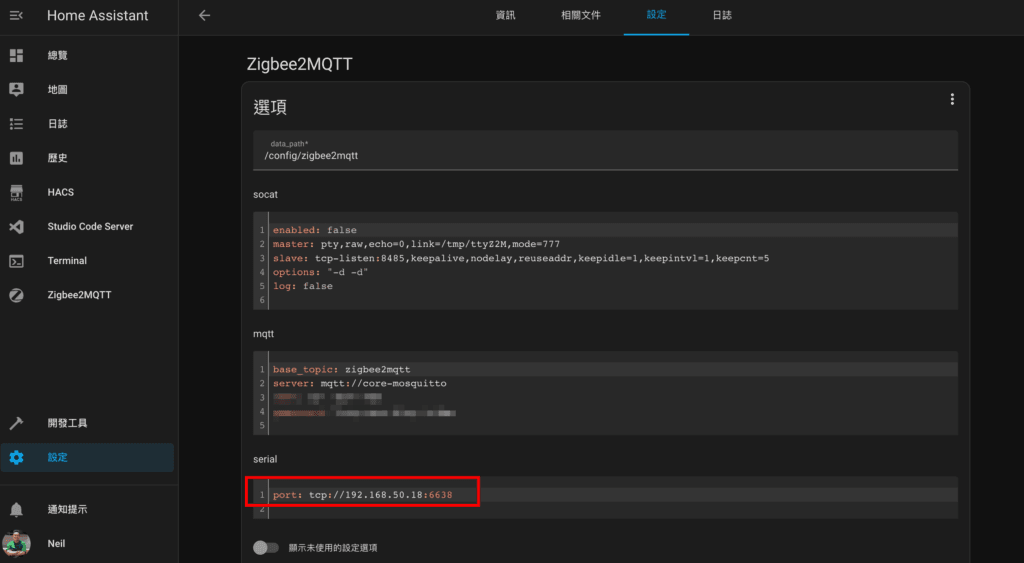
Step 3-5. Start Zigbee2MQTT
In Zigbee2MQTT "info", open the four items Start on boot, Watchdog, Auto update, and Show in sidebar, and start (Start). Then check the "Log" for any errors. If it starts normally, you can enter Web UI starts to connect to the device!
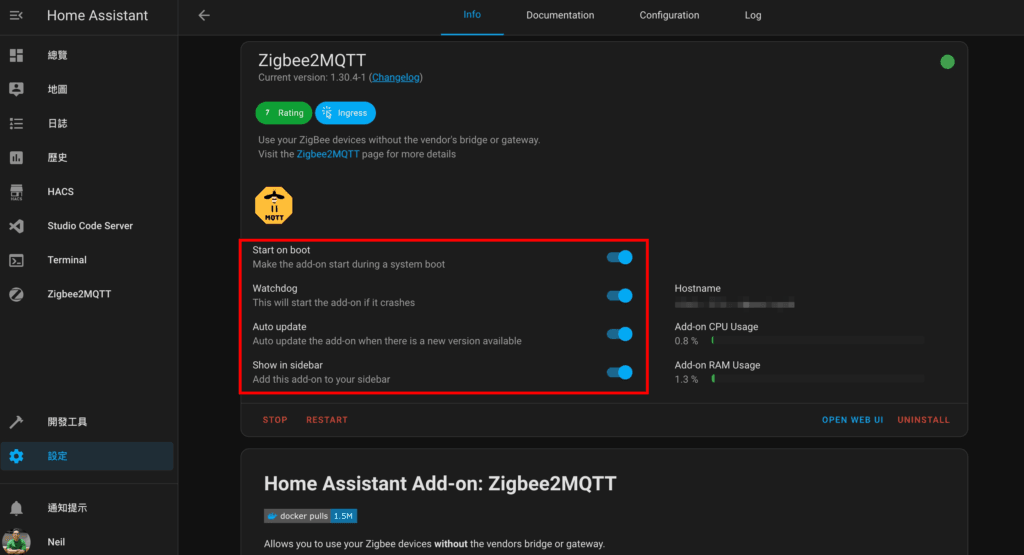
Step 4. Connect the device to Zigbee2MQTT
Congratulations, you have completed the most troublesome step! Next, you can use the operation interface provided by Zigbee2MQTT to access the device.
Step 4-1. Zigbee2MQTT Turn on "Allow device to join"
After entering Zigbee2MQTT, click "Allow new devices to pair". At this time, a green prompt message "Zigbee: allowing new devices to join." will appear in the upper right corner. At this time, Zigbee2MQTT has already turned on the pairing mode.
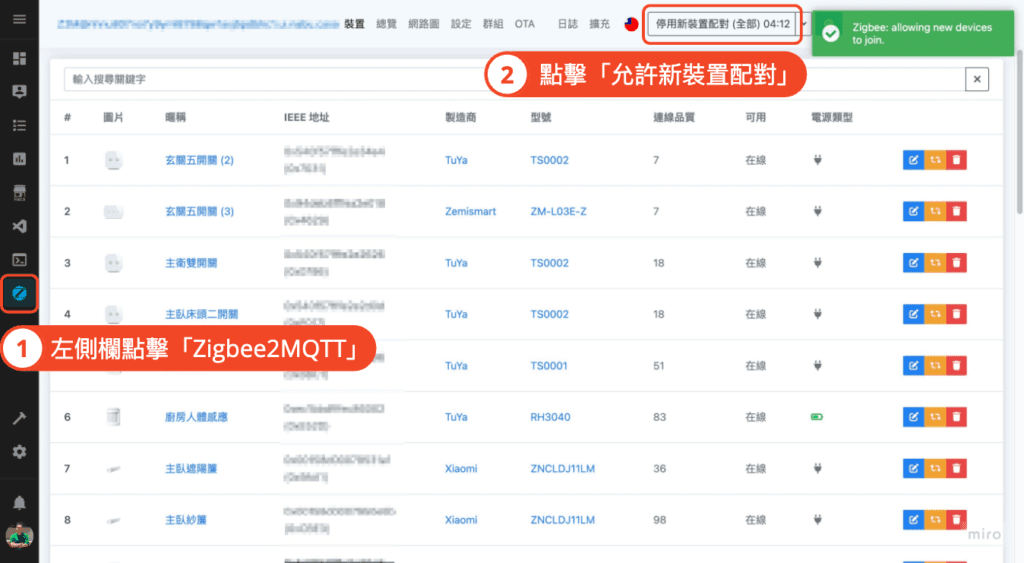
Step 4-2. Zigbee device turns on pairing mode
Taking the Aqara smart switch as an example, the way to turn on the pairing mode is to press and hold for 5 seconds until the blue indicator light flashes. Different Zigbee devices have different ways of turning on the pairing mode. Please refer to the user manual to confirm the pairing method before pairing.
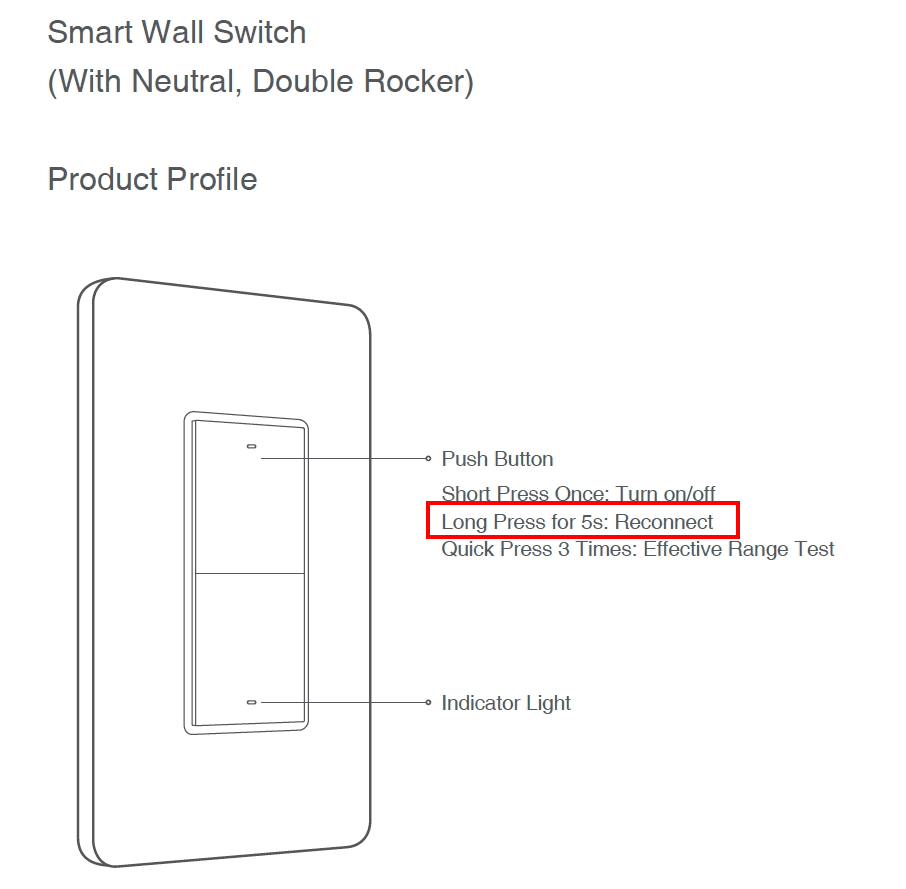
Step 4-3. Zigbee device paired successfully
When pairing, a pairing status message will appear in the upper right corner of the screen. Basically, if you see a green light, there is no problem. If an error occurs, there are several possible problems and possible attempts:
- Try repeating the previous two steps to re-pair
- Try moving the device you want to pair further away from the gateway
- The device you bought may not support Zigbee2MQTT, please refer tothis paragraph
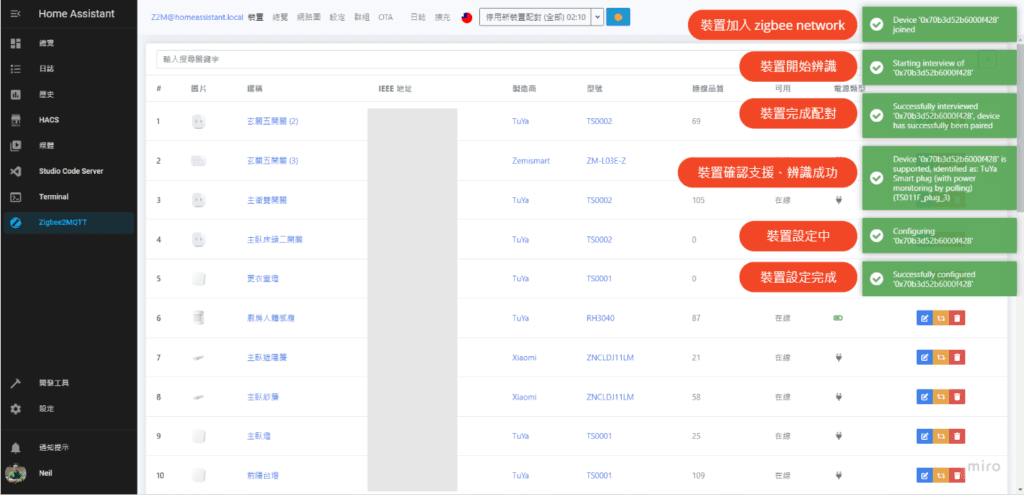
The above is how Home Assistant connects to Zigbee devices through Zigbee2MQTT. From now on, there is no need for a gateway for each brand! You can also enjoy the low latency of local control!
If you think Zigbee2MQTT installation is too troublesome, you can also refer to ZHA:


Hello Neil
I am using NAS to set up HA. I bought the USB version and plugged it into the USB of the NAS. However, when I checked all the hardware of the system, I did not see any new devices. What could be the possible cause of this problem?
Hi Willson,
1. First confirm whether the NAS detects the USB: Use dmesg or lsusb to see if there is a new device. If not, try another USB port or check if there is any problem with the driver.
2. Check if the NAS has USB passthrough for HA: This depends on how you set up HA. If you use Docker, try adding the following in the container settings:
--device=/dev/ttyUSB0 --privileged, or manually mount it in the devices section of docker-compose.OK, thank you. I will try again. I am using a virtual machine to set up the system. I will check how Synology NAS can confirm whether it detects the USB.
Problem solved
1. The USB function is disabled after Synology NAS DSM7.0 and must be enabled manually
https://www.youtube.com/watch?v=4o0YLMQImbg
2. After the NAS is turned on, the virtual machine must also be manually mounted in order to capture the USB device
Thanks Neil
Nice work!
I have a question. I have connected all the zigbee devices in my home to zigbee2MQTT, but it is possible to turn these devices on or off in zigbee2MQTT. But I can't find these devices in the automation settings. Why?
Hi Jiajia,
Try searching for "Entity" under Devices.
Hi Neil:
MQTT setting completed screen
https://ibb.co/v4K1cNwp
These entities are completely missing from the device screen
https://ibb.co/Psh4ysXW
I wonder if some of my MQTT settings are not enabled?
Hi Jiajia,
Check a few places:
1. Settings > Add-ons > Zigbee2MQTT: Go to Log to see if there are any errors
2. (File manager/editor required) config > zigbee2mqtt > configuration.yaml, check if there is:
homassistant:
enable: true
3. Settings > Devices and Services > Integration > MQTT > Settings > Set MQTT Options: Check if "Open Search" is turned on and "Search prefix" is filled in
★ Remember to restart the plugin if you have updated the settings and then see the results
Hi Neil:
Actually, I failed when adding MQTT in Settings > Integration
https://ibb.co/9mPX1THg
But I haven't found the reason yet
That's why I think there is something wrong with the MQTT settings.
Hi Jiajia,
Then you need to fix MQTT first. Delete Mosquitto broker from Add-ons and remove the integrated MQTT. Reinstall it after the system restarts.
Hi Neil:
Take from Neil, share back to Neil.
1. I have username and password in Settings > People > Add
2. This line is manually added to the MQTT YML
broker: core-mosquitto
Currently available
Share with everyone
logins:
– Username: XXXXXX
password: XXXXXX
broker: core-mosquitto
require_certificate: false
certfile: fullchain.pem
keyfile: privkey.pem
customize:
active: false
folder: mosquitto
anonymous: false
Hi Jiajia,

That’s great! Congratulations on your success
So it should be the setting here:
Is there any Zigbee wireless switch that can be connected to Z2M?
I tried to use the Aqara D1 two-button wireless switch to access, but the Z2M gateway did not find the device.
Hi Alex, you can refer to the official instructions~
https://www.zigbee2mqtt.io/guide/adapters/
I bought it from "HA Little Player" on Shopee.
Hello Neil, my sd card is dead, but there is no backup. I have been working hard recently, but when I tried to install zigbee2mqtt, something went wrong. In my add-on store, repositories did not appear in the upper right corner. What should I do about this situation? What to do? Mosqitto broker has been installed and started.
Hi R17,
If you have a Chinese interface, the Chinese option name of repositories is "Manage Repositories"
give it a try
Hello:
I would like to ask what is mentioned in the article
Refer to the setting instructions of the purchased gateway to determine the port number used by the gateway.
How to find port information?
The gateway used is: Aqara G3 infrared gateway camera
Thanks
Hi BEN,
The "Aqara G3 infrared gateway camera" you mentioned is not a Z2M gateway.
For gateways supported by Zigbee2MQTT, please refer to the official description:https://www.zigbee2mqtt.io/guide/adapters/
Hi Neil,
Thank you for your detailed analysis.
I would like to ask, is it normal for HA to go offline after leaving home?
After setting up all the Vizo switches through Z2M, I found that they were not on the same network and could not see the status of the equipment in the house.
In addition, I use Vizo three-on and four-on switches. There are four control names (L1, L2, L3, L4) in the HA, but there are only two (L1, L2) in actual operation. I would like to ask Neil about the switch. Is there such a problem?
How to solve or set it up?
Thanks
Hi Wei Wei,
If the HA goes offline after leaving home, it may be because you have not done any remote connection settings. I haven't published any relevant tutorials yet. You can check the two keys of "Home Assistant Cloud" and "home assistant remote connection". Word-related information.
I don’t quite understand what you mean when you say there are only two in actual operation, but you can first confirm whether the connection is successful in Z2M. If so, it should be displayed in the HA device and entity.
Thanks for the reply! !
The Z2M has successfully connected to the Vizo switch, but on my four-way switch only two controls work, and the other two buttons don't seem to connect.
Have you ever encountered such a problem?
Hi Wei Wei,
The four switches should be one device for each of the upper and lower switches. Try pairing the upper and lower switches respectively.
I would like to ask if there is a way to use "multi-control association" to achieve the effect of double switching if the VIZO switch is connected to the Z2M (not through the VIZO wired gateway)? Thanks!
Hi Salmon,
Yes, please refer to this:
https://neiltw.com/multi-way-neutral-wire-smart-switch-implementation-guide/
After the aqara gateway is connected to z2m
Does the former still need to remain powered on and connected?
Later, if you use voice control to control other devices,
Can you determine by yourself which gateway is controlling the device?
I'm afraid I won't be able to feel the delay difference
Hi RAVE,
The Aqara gateway should be unable to access Z2M. Do you mean that your Aqara device can access Z2M?
If your Aqara device is connected to Z2M, you no longer need the Aqara gateway (you can directly turn off, unplug, or sell the Aqara gateway🤣)
Thanks for this article, my little girl’s Zigbee2MQTT can successfully find the device.
But~~I don’t know why the available status of the three added devices is all “disabled”
I wonder if there are any settings that need to be processed? I have been stuck for a day and almost want to give up~~
I wonder if there is a solution?
Hi Meg, I saw you asking on the FB community, I suggest you use HA if you still want to do so (from a long-term perspective, I also recommend using HA)
1. Use Raspberry Pi or HA Green for the host part to build HA. Otherwise, if you have to deal with the problem now, you still have to open the remote end for outsiders to connect. I think the risk is too great. Even if there are no security issues, you still have to think about it many years later. You may not be able to find someone to handle it
2. As for the device you added to Z2M that shows "disabled", you can try it first from the "Public" tab of the Z2M device page to see if the device can be operated normally. If it can be operated, there will be no problem. I don't have a FB friend. In that situation, the "Available" column of my Z2M device displays either "Online" or "Offline" for your reference.
All my devices also show "disabled"
Later it was opened like this:
Zigbee2MQTT page>Settings in the pinion>Availability, just check the box to restart.
I would like to ask Neil how to find the Zigbee2MQTT device when setting up automation?
I have added the switches and curtains of Aqara now, and after selecting the time for the new automation, I have searched through the execution options and cannot find my switches and curtains😭
Hi Soft,
Have you set up MQTT as well? When setting up automation, you should be able to see the device in the entity list.
Hello, first of all, thank you for the complete teaching instructions, so that novices are no longer headless~
In my case, I have used a large number of Aqara devices (mostly Zigbee), with one gateway on each of the three floors, and I also have Mijia at home. IKEA. Yeelight and other smart devices (most of which are only Wi-connected).
Now I want to integrate it into HA, mainly because the Aqara gateways in the iPhone family sometimes lose contact collectively, and each gateway needs to be re-plugged to restore it; I also hope to use Siri to control more devices that cannot be supported originally.
I would like to ask if I use z2m, will the three-story area be inaccessible like a normal gateway?
Under such circumstances, would it be simpler to use the original gateway to access HA?
If you can help me clear up my doubts, I would really appreciate it ~
Hi Soft,
If you use Z2M, the range is not a problem. Zigbee devices with router function can be used between floors (most plug-in devices have router function); in addition, if you are using HA, try to abandon the brand gateway as much as possible🤣
Thank you for your reply~
I have already purchased the USB z2m and installed it according to the steps!
However, I am currently encountering problems when trying to pair. When turning on pairing, the message "Zigbee: allowing new devices to join." does not appear. When resetting the switch, the blue light flashes, but no device appears on the HA screen.
What could be the problem? Thanks!
*The Aqara gateway originally connected to the switch has been powered off.
Hi Soft, try restarting Zigbee2MQTT. First check the log to see if there are any errors (Step 3-5). Make sure there are no problems before continuing.
Is there a limit on the number of Z2M gateways or Aqara M2 gateways that HA can join? Thanks!
Hi Eric,
There should be only one Z2M gateway, unless you set up multiple HA hosts. Multiple Aqara should be able to coexist, but each Aqara gateway will be a separate network and can be integrated in Aqara at the same time.
But why do you need multiple gateways? Zigbee networks can expand coverage through device intermediaries (routers). In most cases, one gateway is enough, unless the number of devices in your environment is really too large for one gateway to accommodate.
Hello, I have installed z2m gateway. After starting, the following message appears. Is it because it is not installed yet, so it is not caught, or there is a problem with the system. Thank you.
[2024-10-14 14:30:00] info: z2m: Logging to console, file (filename: log.log)
[2024-10-14 14:30:00] info: z2m: Starting Zigbee2MQTT version 1.40.2 (commit #unknown)
[2024-10-14 14:30:00] info: z2m: Starting zigbee-herdsman (2.1.3)
[2024-10-14 14:30:00] error: zh:zstack:znp: Failed to determine if path is valid: 'Error: spawn udevadm ENOENT'
[2024-10-14 14:30:00] info: zh:zstack:znp: Opening SerialPort with {"path":"/dev/ttyUSB0″,"baudRate":115200,"rtscts":false,"autoOpen" :false}
[2024-10-14 14:30:00] info: zh:zstack:znp: Serialport opened
Hi mingtzong, you may want to check whether the USB path you gave in the config is correct.
Neil, I have set up HA and I am going to buy aqara switches, sensors and other equipment. Can I connect to aqara's equipment just by buying Zigbee2MQTT equipment? Is there no need to purchase aqara’s M2 or M3 gateway? Thanks!
In addition, can I join you as a supporter?
Hi ERIC,
Just make sure that the Aqara switch and sensor you buy are Zigbee connected and have Zigbee2MQTTSupported devices, you can access HA through Z2M! Remember to buy a Z2M gateway
Hello, I am a newbie who has just entered HA. I have a question. Because my existing devices are tapo switches, cameras and light bulbs, and they use wifi. If I want to use z2m mode in the future, is it possible to use it in HA? both coexist, thank you
Hi mingtzong, Zigbee and WiFi devices can all be used in HA
Neil, will there be any delay if cloud control and local control are run in parallel at the same time? Because I have international air conditioners and Dyson air cleaners that need to be connected to HA. They do not support Zigbee. It seems that they can only use the cloud and local parallel methods to connect to HA. Is my idea correct? It should be impossible to access HA through Z2m! ?
Hi Richard,
If it is not a Zigbee device, it cannot use Z2M.
It is inevitable that there will be delays when going to Cloud. The situation of each store is different. I have air-conditioning control myself and I also went to Daikin's Cloud. I think the delay is acceptable.
Got it~ Then I need to buy another Z2m gateway. I originally considered buying one with independent plug-in cables. But based on your introduction, I decided to buy the USB one like you. Firstly, I don’t need to specify an IP. Secondly, I have one less network cable. Most importantly It's about saving some money~~ That day I asked VIZO customer service about connecting their equipment to HA through Z2m. The customer service told me that it was possible, but it only had basic on and off functions after the connection. Automation and scene setting were not as convenient as VIZO APP. I need to write it myself, please ask Neil. As I just said, will it be difficult to directly enter HA, automation or scenarios? Or can it be set in HA? Thank you again for your reply~~
Hi Richard, it is not difficult to set up automation and scenes in HA. Although the interface is not as user-friendly as Vizo, it is relatively more free and can achieve richer effects. You can also refer to several of my tutorials for automation settings~
Hello Neil, I am new to HA and I still have some unclear concepts:
I want to confirm, if I buy a smart device from a different brand, do I still need to use the gateway of that brand?
Can only the control interface be controlled by HA?
Hi Phlato, the original brand gateway can be used or not.
1. Use the original brand gateway: This depends on whether the brand has corresponding add-ons that can be integrated into HA, such as Aqara gateway, Xiaomi Miio (Xiaomi)... etc.
2. Do not use the original brand gateway: choose a Z2M supported device (most Zigbee devices support it), or a Matter connected device
I would recommend going 2. Not using the original brand gateway.
The latency of this control is relatively low, and the security will be higher. More importantly, there is no need to install the APP of each brand, which saves a lot of trouble.
Hi Neil, thanks for the reply
I would like to ask again, if I choose "2. Not using the original brand gateway", does it mean that I still need at least one gateway? For example, if I already have a Philips Hue Bridge in my house, I can buy other devices that are also Zigbee-compatible and control them through the Philips Bridge;
Or is it actually that the HA host already has a gateway function, and it can be controlled through the HA host by selecting a device supported by Z2M?
Hi Phlato, if you want to use Z2M, you still need a Z2M gateway. You can refer to Z2M Officially supported gateway description, or search for "Z2M gateway" on Shopee
A newbie has a question for a newbie, please ask Neil for help.
If you want to use Aqara's M3 gateway, do you still need to purchase a Zigbee2MQTT gateway?
M3 supports matter and MQTT. In the future, the mainstream should also use matter? If so, is M3 enough?
Hi Frank,
I suggest that all devices are directly connected to HA, so there is no need for an Aqara gateway, unless there are special needs (I can’t think of it XDD); if it is directly connected to HA, Zigbee devices will need a Z2M gateway, and Matter can be directly connected to HA.
Neil, may I ask?
I am currently using the VIZO zigbee version switch with a wired homekit gateway to connect to Homekit.
In this situation, have you temporarily stopped using the z2m gateway, but instead connected all devices including the gateway to the Tuya app and then connected all devices to HA through the Tuya account?
Because the problem I am encountering now is that I see all my zigbee devices in the "homekit message" in the Tuya app, but they all show that the devices are offline, so I cannot successfully access the Tuya app.
Is this because the device has been connected to Homekit and cannot be connected to Tuya at the same time? Thank you
Hi Neil,
Sorry, I forgot that I already asked in another article and saw your reply. Please ignore my message😓
Hi Neil:
May I ask, can aqara fp1e be connected to HA? My Zigbee2Mqtt cannot find this device says.
Hi Jiajia, I have never used FP1E myself. I have only used FP1, but it seems that FP1E supports Matter. You can try using Matter to connect to HA.
I would like to ask if Aqara’s curtain motor needs to be connected to HA using aqara gateway?
Hi Eric, it depends on which way the motor you buy is connected. For Zigbee, just use Z2M to connect to HA. Matter can also connect directly to HA. WiFi may require your own gateway.
I would like to ask how to transfer to z2m when using ZHA?
I would like to ask if after reading these two articles, I currently only have an NVR camera, a Xiaomi camera, a NAS, and an idle computer.
I want to buy lights, light strip switches, human body sensors, rain sensors, etc. What else do I need to buy? And should I follow the settings in the article?
Hi ote,
It mainly depends on the needs~ I suggest you also consider curtain control, the experience is very good (I am lazy enough XDD)
Hello:
I would like to ask what is mentioned in the article
Refer to the setting instructions of the purchased gateway to determine the port number used by the gateway.
How do I find the port information? I can’t find it no matter what.
The gateway used is: zemismart m1
It seems that this is not a Z2M gateway. For Z2M gateway, please refer to the official website list:https://www.zigbee2mqtt.io/guide/adapters/
Hello, sir, I would like to ask if z2m currently only supports vizo's single fire switch? The website for checking supported devices only shows a switch for Vizo, but when I asked Vizo customer service, the reply was:
There are four ways to determine whether you can enter HA
1. Through Tuya IoT plan (this plan requires paid subscription)
2. Wi-Fi equipment: Integrated through Localtuya (tested switches and sockets can work)
3. Zigbee equipment: Purchase a Z2M gateway and integrate it into the gateway through Zigbee to mqtt
4. Anti-access: Connect the Vizo wired gateway to the Vizo App and do not connect to HK, and then add a HK device from the HA to bring the device into the HA
It looks like everything can be connected to z2m
Hi Harry, z2m is no problem. You can refer to the discussion in the following comments:
https://neiltw.com/how-to-use-zigbee2mqtt-to-intergrate-zigbee-devices-in-home-assistant/#comment-67
https://neiltw.com/how-to-use-zigbee2mqtt-to-intergrate-zigbee-devices-in-home-assistant/#comment-51
Ask the great god. I can simply understand that using z2m can basically replace gateways of various brands (that support Zigbee), but some detailed functions may not be available.
Is this right?
Yes, but it is recommended to check the supported devices of z2m first:https://www.zigbee2mqtt.io/supported-devices/
Xiaobai asked a weak question,
Is the window used in the demonstration a computer screen or a mobile phone screen? I plan to buy a Raspberry Pi 4 to use HA. Do I need to buy another screen?
It is a computer screen. You can operate it by connecting any computer at home to the same local network. The Raspberry Pi does not need to connect an additional screen.
Hi Neil brother,
I would like to ask if Aqara’s entire range of zigbee products must go through Aqara’s own gateway?
Because Aqara cannot be found on the supported devices page of the Zigbee2MQTT official website
However, the above tutorial (Step 4-2) uses the Aqara switch as an example.
I would like to ask which manufacturer is the detected one?
Thanks!
Hi Mark, Vendor Use "Xiaomi" to check, Aqara has support:
https://www.zigbee2mqtt.io/devices/WS-USC02.html
Everyone has forgotten that Aqara (Green Rice) is the Xiaomi ecosystem
Thanks to Brother Neil for clarifying the doubts
Thanks for the teaching. After adding the zigbee device to HA through the z2m gateway, do I still need to set up detailed functions through various APPs?
For example: Vizo Zigbee Zero Fire Wire Smart Switch Settings
According to the instructions for using the Vizo switch, you must first use the Vizo app to join the gateway, and then add the switch to the sub-device of the gateway to set functions such as double switching.
When using the z2m gateway, do I have to ask the Vizo app to add the z2m gateway into the app?
Or, as asked at the beginning, can HA do these settings?
grateful
Hi Stan, you don’t need a Vizo gateway to connect to Z2M, but it will lack some functions, such as the small LED indicator light on the switch. I haven’t found how to switch it on Z2M yet; for dual switching, use the automation setting of HA
Hi Neil brother,
Could you please share a screenshot of the VIZO switch installation page on HA?
I am recently using HA to control the Xiaomi smart switch. There is an Indicator Light on the device page. Leave it on so that the indicator light will be normal.
Not sure if VIZO has the same control items
Hi Mark, the screenshot below is for your reference. If you are talking about the indicator light on the switch, my Vizo currently lights up the indicator light when I turn off the light. However, I still have trouble finding out how to turn off the indicator light. XDD

Hi Neil brother,
Thanks for the reply. I also asked the original VIZO manufacturer: the indicator light needs to be controlled by VIZO gateway + APP.
This is indeed a more detailed function.
Well, well, it seems that this is the only way at the moment.
Thanks for the teaching~ Can Vizo's switches support ZtM? Will the sensing speed be very slow? When watching their videos, the switch will make a loud da sound. Is this the same in actual use~~ Thank you!
The Vizo switch supports Z2M; if you use Home Assistant to control it through Z2M, it will be local control, and the response speed is very fast; the loud sound is indeed there, I don't think it is very loud myself, but it may depend on the person XDD
If you use a public network in a rented house but you buy a router and connect it to your own router through wifi, will the IP address follow the address of the shared network or the IP address on my router?
Use the IP assigned to Home Assistant by the router
Neil Hello
I have watched your videos on YOUTUBE
My head is still unclear
Imagine you ask
Like you have VIZO smart switches installed in your home?
With Zigbee2MQTT, do you no longer need to buy its HomeKit wired gateway and Zigbee wired gateway?
Like setting this smart switch
In addition to the BlackBerry Pi switch Zigbee2MQTT
Can you please tell me what tools I should prepare?
I'm really a newbie...
I really don’t know how to buy it for the first time without a list.
Hi Hi AMI
That’s right, if you have Zigbee2MQTT, you don’t need Vizo’s other gateways!
The approach is:
In addition to Home Assistant, the Wifi network environment at home is ready, come on!
Thanks for the detailed article~ Sorry, I have several questions:
I have never used zigbee or z2m. Currently I only use homebridge plus mqtt to connect to Homekit. Does z2m recommend using Homebridge or Home Assistant? Have you tried using z2m with homebridge?
Also, I don’t have any Zigbee stuff yet. Which Zigbee USB dongle should you buy? Do you have any suggestions on which one to buy at this time?
I plan to install it on a NAS (Synology) and use it
@Timothy hi hi
I suggest using Home Assistant (HA), and then the entire smart home center will be based on HA, and the automation settings will also be in HA. Homekit will only provide interface operations, so that future changes will be more flexible. Between Zigee devices, HA, and Homekit The relationship is roughly like this:
1. Zigbee device connects to HA through Z2M
2. HA uses Homekit bridge to synchronize the device to Homekit
3. Both Homekit and HA can operate the device
For the Zigbee gateway, I use "cc2652p zigbee2mqtt gateway [usb version] Homeassistant Z2M gateway", but I bought it a year ago. There may be new models now. In addition, if you want to connect it to a NAS, you may also need to do more research. Can it be used just by plugging it in?
Matter is a standard, not an agreement! The protocol is Thread.
I really don’t understand this. What is the difference between standards and protocols?
As far as my knowledge is concerned
"Protocol" is a way of communicating between lower-level devices, such as "zigbee" and "z-wave"
And "standard" refers to things in comparison applications. For example, there are currently products on the market suitable for Alex, Apple HomeKit or Google Home.
In a word, equipment vendors provide products that communicate with each other through a certain "protocol" and comply with certain "standards"
For example, philips hue is a device that uses zigbee as the protocol and can operate with the alex, apple homekit and google home standards
Matter just feels that in addition to these three major companies, each equipment manufacturer has its own standards, which is too confusing! Want to dominate the world! Unified standard
If there are any mistakes, please correct me later (step down and bow)
Thank you for sharing a good article,
But there is a little mistake, about "What are the benefits of accessing through Zigbee2MQTT?"
Use AqaraGateway to connect to HA. It also uses mosqutto to transmit zigbee messages to HA through mosquitto and also perform local control. At the same time, it also retains the cloud control part of Aqara Home App.
Both Cloud Control and Local Control are operational.
Thank you very much. I'll adjust it again.
Is Gaixie Teaching available on other platforms simultaneously for FOLLOW information?
grateful
You can follow our YouTube channel
https://youtube.com/@eggshell_diary
Thanks for the teaching, z2m was set up successfully! Equipment is being added one after another~
The next step is to beautify the UI and HA automation.^^"
Looking forward to subsequent teaching articles! !
Great! congratulations!