The most fascinating thing about Home Assistant is that it can integrate almost all home appliances on the market and let various devices in your home move according to your habits through automation and scenarios! Today we will help you integrate Electrolux home appliances into Home Assistant!
Table of contents
Step 1. Download and install Electrolux Wellbeing from HACS
Search "Electrolux Wellbeing" on HACS and install it
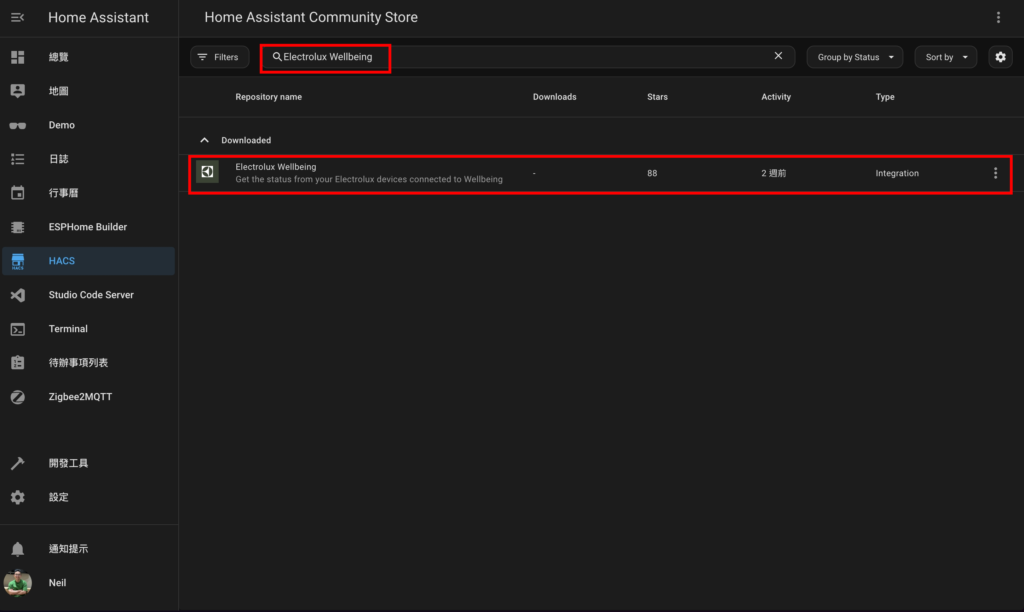
Step 2. Add new integration with Electrolux Wellbeing
- "Settings" on the left
- Click "Devices and Services"
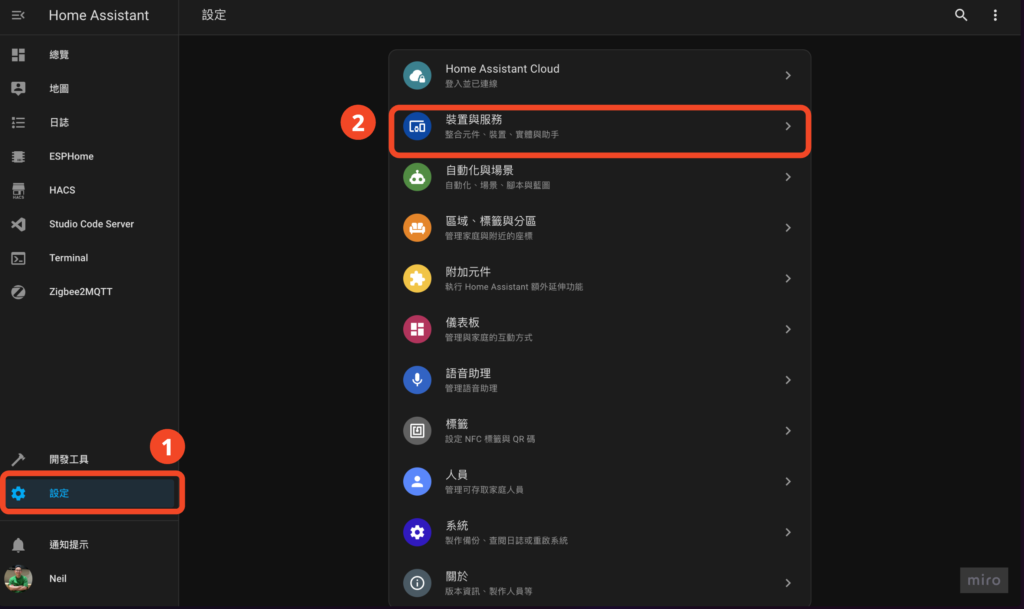
- Click "Add Integration" on the lower right
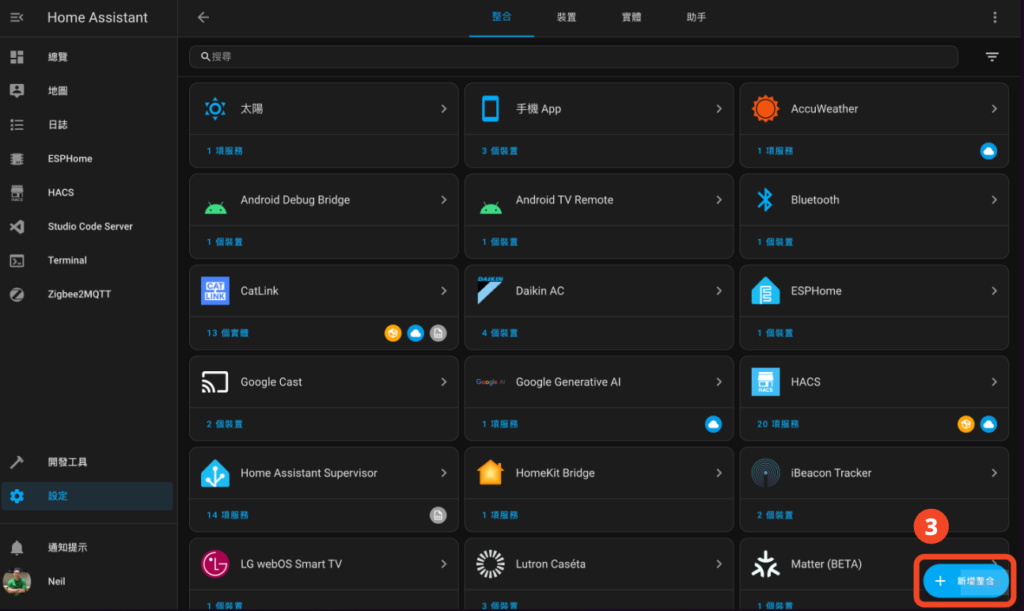
- Find and click "Electrolux Wellbeing"
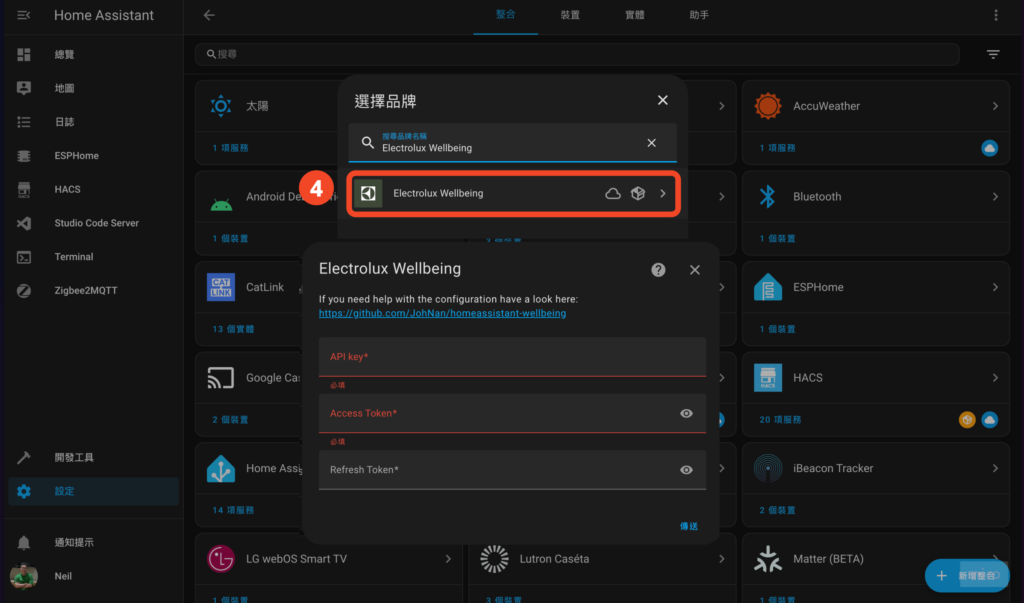
Step 3. Set up Electrolux Wellbeing
- Open and log in "Electrolux for developers"
- Enter the Api Key Name (this is for identification only, just give it a name you like)
- Click "CREATE NEW API KEY"
- Click "GENERATE TOKEN" below
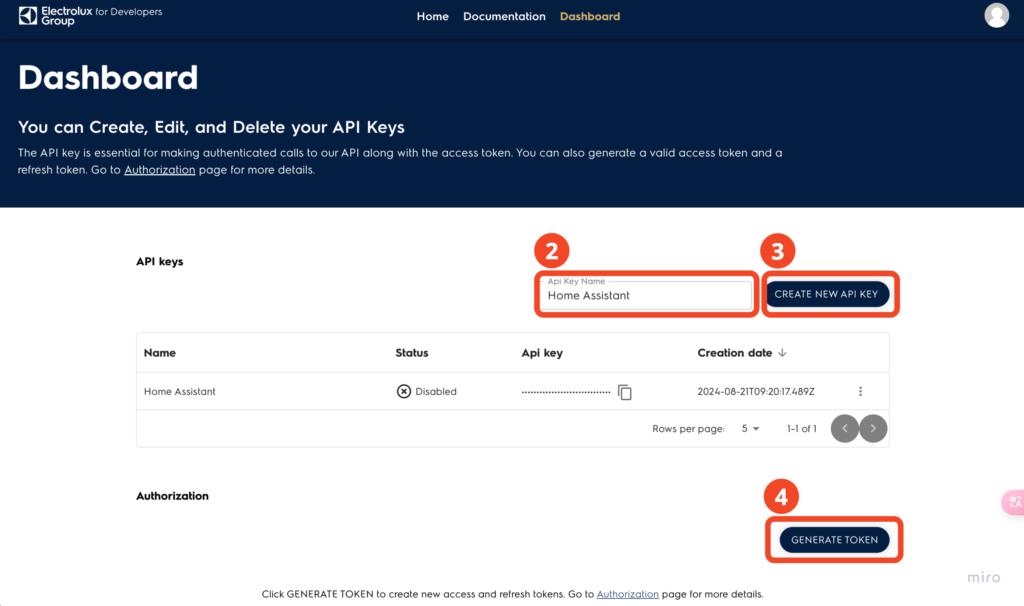
- Return to HA and continue to fill in the API key, Access Token, and Refresh Token.
- Click "Send"
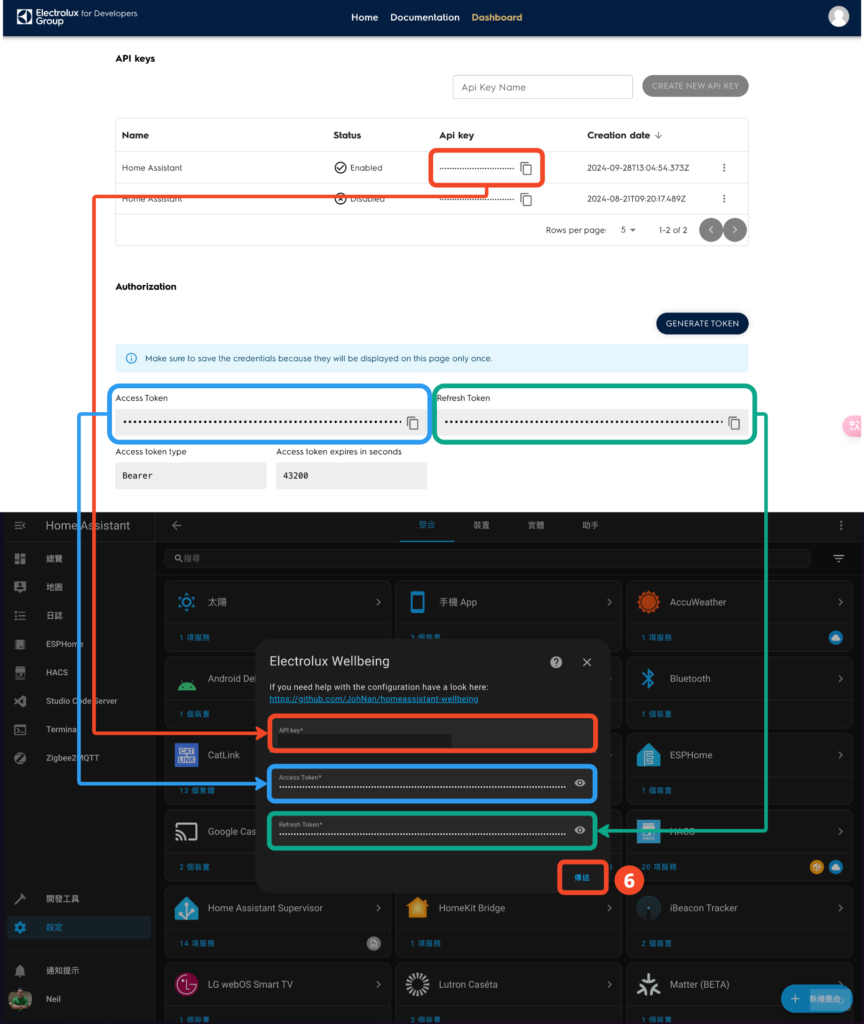
You're done!
That’s it! We currently only have Pure A9 Air PurifierThis air purifier alone has various air quality indicators such as temperature, humidity, CO2, PM 2.5, etc. (as shown below). It is very useful when used with various automatic air conditioners, dehumidifiers, etc.!

If you still don’t know how to set up Home Assistant automation, you can also refer to these two tutorials:



What should I do if Electrolux Wellbeing shows that Fuji is not a vaild model? Thank you~~
What should I do if I can’t find Electrolux Wellbeing in HA? Thank you
Hi BEN,
First go to HACS and search for "Electrolux Wellbeing" and install it, then continue with the following steps. I missed this paragraph when I was writing it, so I just added it~
Hi neil, I have a JIS 300 series air purifier
After integrating into HA, you can only use the manual mode to adjust the fan speed and cannot use the smart mode. If you use the smart mode, an error will pop up.
In addition, the device sometimes displays an unavailable status, but as long as it is left for half an hour, it will display normally again.
The above problem only appeared after Electrolux added api key verification.
I want to ask if anyone has the same situation QQ
Hi Axun, I have never encountered this situation so far.
Yes, yes, I have encountered the same situation as you. It turns out that I am not alone.
I have 300 500, pure A9 and pure A9.2 at home.
Extreme 300 and 500 smarts also report an error, but can use quiet mode. However, pure auto has no problem.
I'm the same as you about API token, but I don't have a solution at the moment. I can only leave it alone and let it automatically recover. I saw someone on github changed the time interval from 60 to 120, and some people found that the API token is only valid for 24 hours...
I think the master on github said that the wind speed adjustment of the Extreme 300/500 only has 3-stage adjustment, unlike the A9, which can be adjusted without steps, so in HA, you can only choose quiet mode, which has a number of steps...
In addition, after I changed the time to 120, it rarely became unavailable!!!!!