If you are just starting to build a smart home, you will definitely encounter this problem soon: "gateway".
What is a gateway (Hub)? What does it have to do with the central system? Why do some devices require a gateway and some don't?
Today I will use a picture to help you understand the relationship between devices, gateways, and central systems! Pictured above!
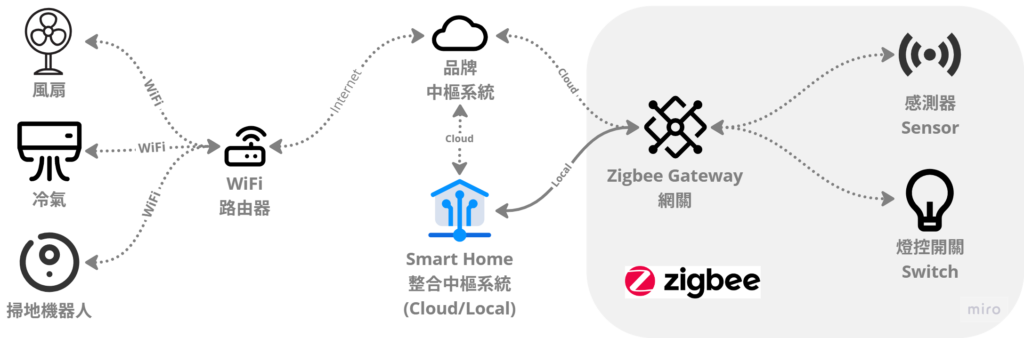
Table of contents
What are the respective roles of devices, gateways, and central systems in smart home architecture?
There are many devices on the market that have multiple roles. First, understand the roles of devices, gateways, and central systems so that you don’t buy them randomly:
device
- Role: The role of hands/legs and soldiers. The main tasks are to receive instructions and report status.
- Typical ones include: smart light bulbs, smart switches, smart sockets, sensors, etc.
- Atypical (composite roles) include:
- Google Nest Hub: speaker device + gateway (Hub).
- Apple HomePod, Apple TV: speaker/TV + gateway (Hub) + central system.
- Smart screen (LG StanbyMe): screen device + gateway (Hub).
gateway
- Role: Messenger, translator, intermediary communicator between the central system and the device, receiving and summarizing the status of the "device", forwarding instructions from the central system, reporting the status of each device to the "central system", and receiving instructions for each device. instruction.
- Typical ones include: Aqara gateway, SmartThing gateway... and other pure gateways.
central system
- Role: Brain, collects information from each device, calculates and determines what reaction to take, and issues instructions to each device.
- Typical ones include: Apple Homekit, Google Home, Amazon Alexa, Home Assistant...etc.
- Except for Home Assistant which is a local central system, other common central systems are cloud central systems. Although they all say that they can be controlled locally, they all use synchronization to synchronize settings, records, etc. to the cloud. If you want to have a deeper understanding of the central system, you can refer to:
Next, we will break down and introduce each link! Let's get started!
WiFi device ↔️ Brand Center (Cloud base)
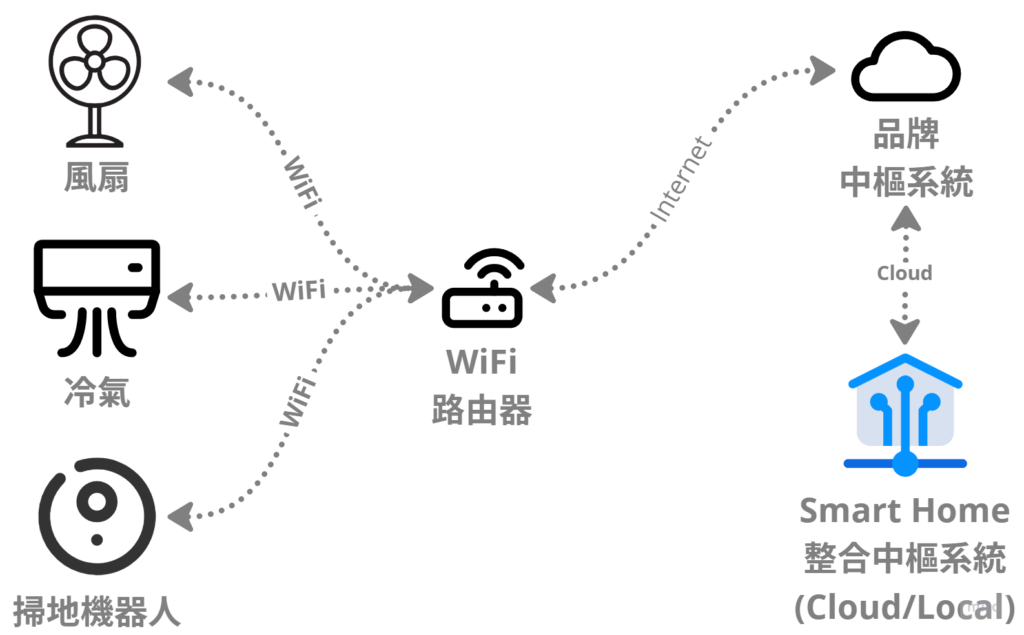
WiFi devices can be said to be the smart devices with the lowest entry barrier, but my personal suggestion is to reduce the number of smart devices controlled by WiFi as much as possible. After reading this article, you will know why.
Smart devices controlled through WiFi, like mobile phones and computers, need to be connected to the router at home through WiFi. Through the router, they are connected to the Internet and the brand center in the cloud for two-way communication. The brand center and the integrated center system communicate with each other through the Internet. Communication (Seeing this, you may be wondering what is the difference between "brand central system" and "integration central system"? This islater(will explain), every network connection communication will have a delay. Taking "turn on the air conditioner" as an example, the current configuration in my home, the device using this path will have a delay of about 3 seconds during operation. The command to go The path is roughly as shown below:
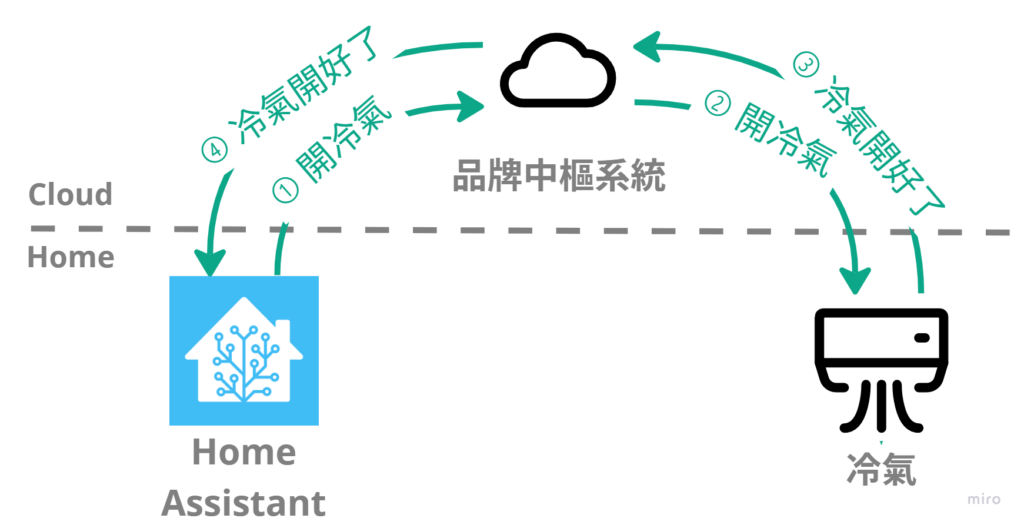
Devices that take this path will have two shortcomings:
- Network latency (commonly known as lag): Because communication is through the Internet and cloud services, there will inevitably be delays. Normally, you will not feel the delay when using 3C products, but the delay will be particularly obvious in a smart home environment. Just imagine You pressed the switch but it took 3 seconds for the light bulb to turn on. Isn't it uncomfortable enough? This is why local control is so important for smart homes.
- Limitation on the number of simultaneous connections that a WiFi router can carry: Chunghwa Telecom’s Little Turtle is reported to be able to connect to 16 devices at the same time. Of course, the number of simultaneous connections that different levels of routers can carry will vary (this is the power of money~ 💰💰), but At the same time, more connections will affect the connection speed to some extent, so it is recommended to reduce the number of smart home devices using WiFi protocols as much as possible if possible.
Zigbee device ↔️ Gateway ↔️ Central system (Cloud / Local)
If you understand this section, it will save you a lot of unnecessary steps and money in the process of building a smart home. Keep reading!
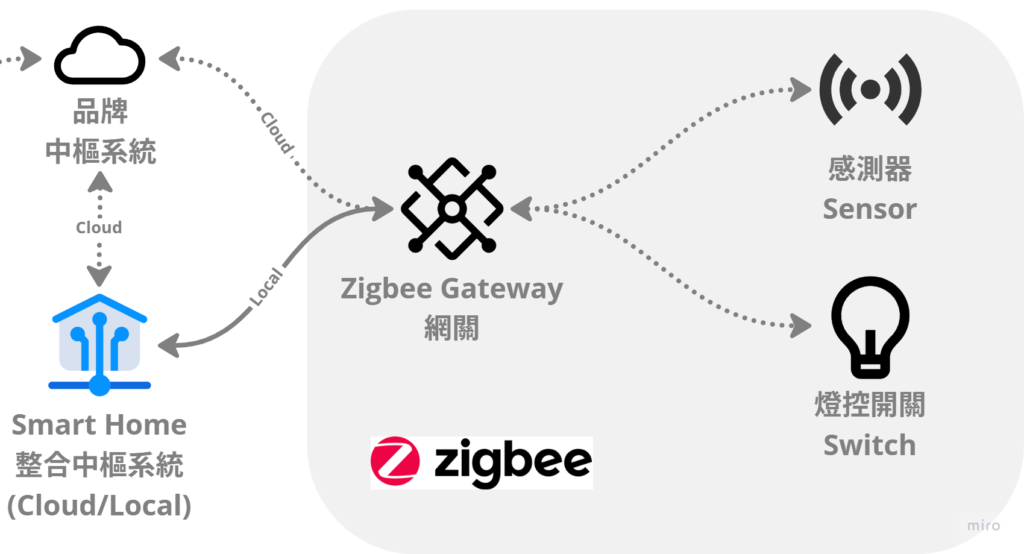
Zigbee device
Here we take a Zigbee device as an example, but most devices that require a gateway have similar principles.
Zigbee devices report device status in real time through the Zigbee protocol and gateway, and receive commands from the gateway.
gateway
The gateway is between the device and the central system, playing the role of intermediary and translator. Generally speaking, each brand will launch its own gateway, such as Aqara, Vizo... And these gateways usually only support devices of the same brand, and such brands have their own The gateway usually also needs to communicate with the brand's cloud central system through the Internet. This cloud base model also has latency problems.
If you, like me, use Home Assistant as the integrated central system and Zigbee as the main device communication solution, then I recommend giving priority to the Zigbee2MQTT gateway, which can connect to almost all Zigbee devices (Full support list), from now on you don’t need to buy gateways that come with each brand! And perfect implementation of local control greatly reduces latency. Here is the integrated tutorial:

central system
There may be multiple central systems in a smart home architecture, which are divided into "primary" and "secondary" according to different roles. Take the configuration of my home as an example:
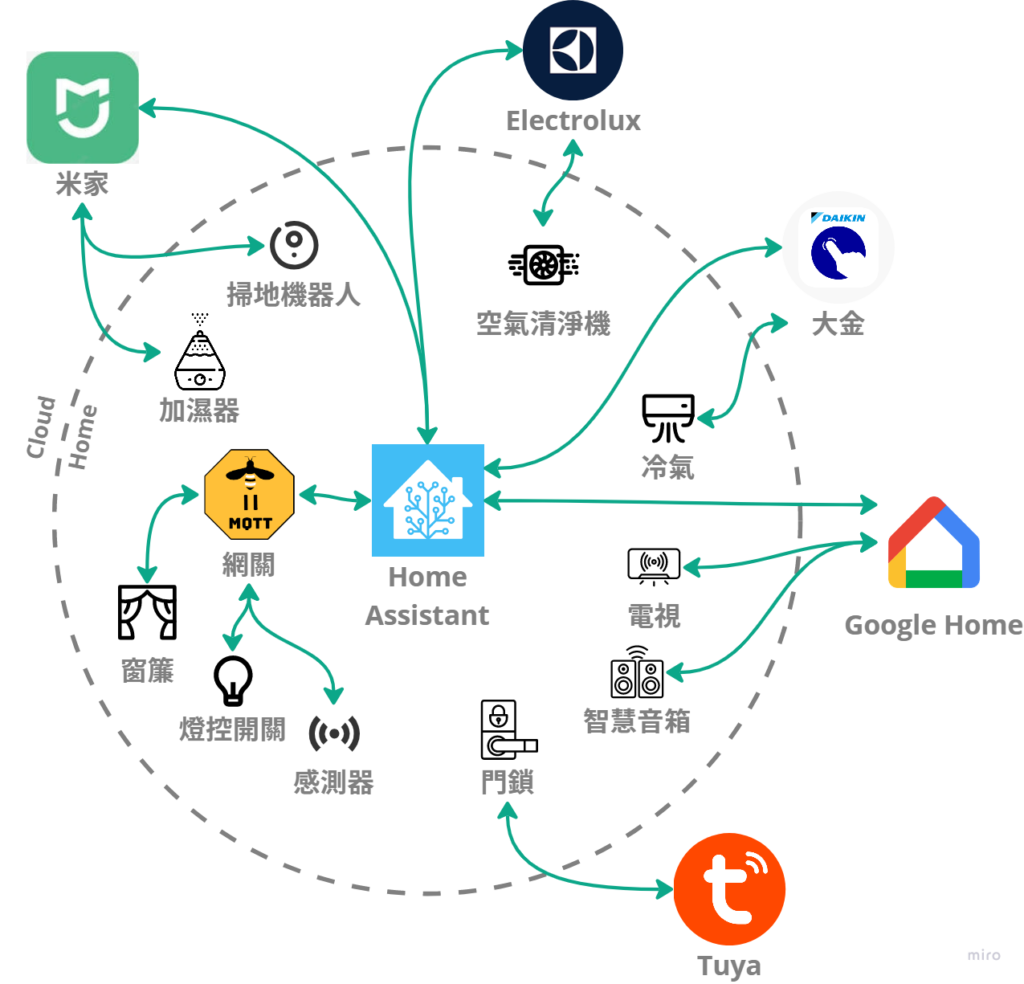
- The "main central system" refers to the center used to gather the control of all devices in the home. I chose Home Assistant, which is responsible for all scene settings and automated judgments. It is recommended to choose a central system that can be connected to devices from across brands. Common choices There are: Home Assistant, Apple Homekit, Google Home.
- "Secondary central system" refers to a central system that only integrates some devices for a specific purpose, such as Aqara, Mijia, Lutron, SmartThings, Electrolux, Daikin (Daikin), and I use it to integrate devices that cannot directly access Home Assistant. .
Take away
- The smart home architecture should be as simple as possible: This includes the choice of central system and device communication protocols. The simpler the architecture, the easier it will be to maintain in the future.
- Try to use local control as much as possible: If your home is a pure Apple environment, then congratulations, Apple Homekit may be your most convenient choice; if you are like me, your family members use iOS/Android mixedly, and you want to have a beautiful floor plan control (how beautiful is it?Watch EP 0), then I sincerely recommend Home Assistant, which will definitely give you a sense of accomplishment.
After reading this, you also want to make your own floor plan control? Take a look at my teaching~
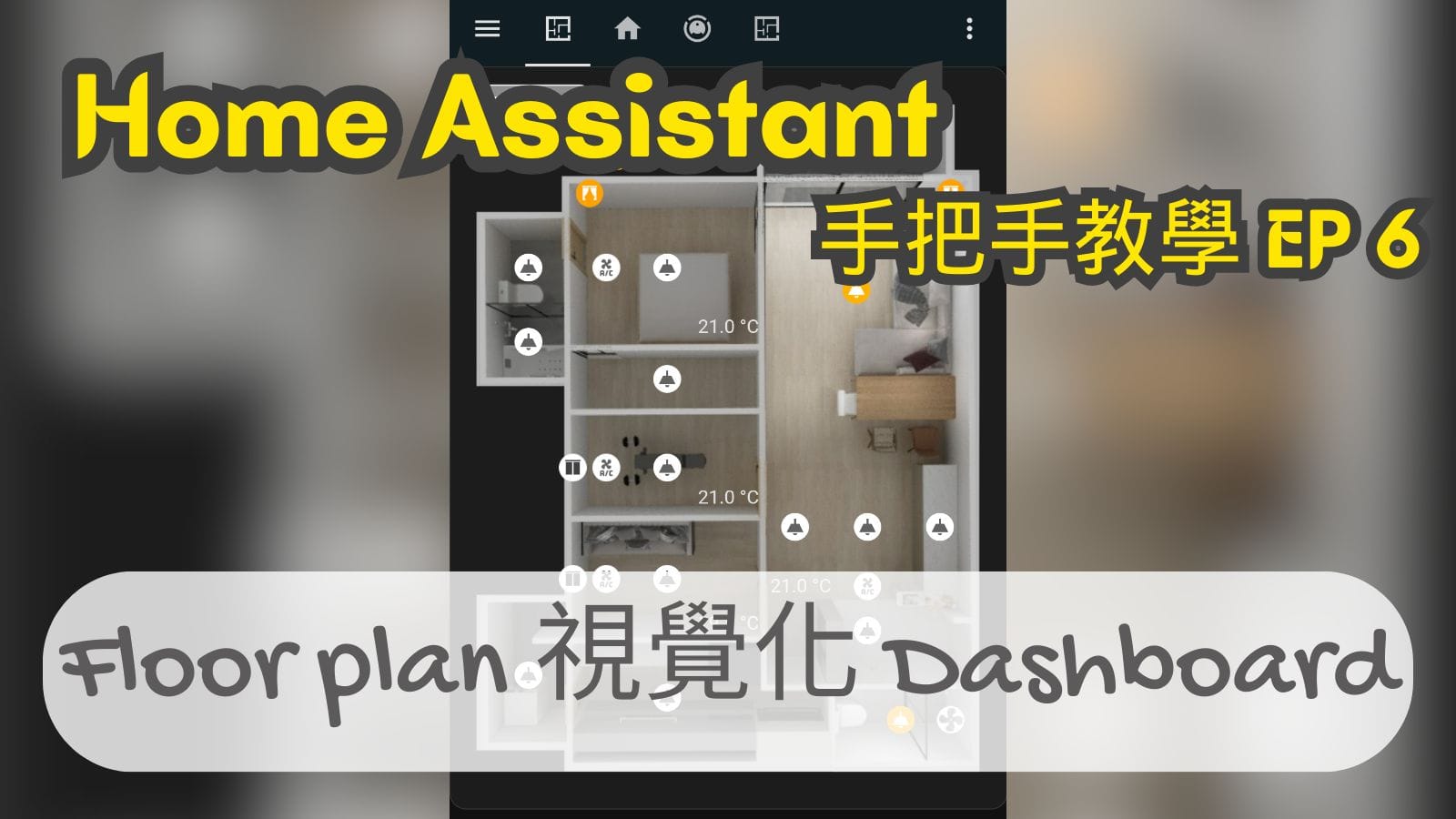


Hi Neil,
Thanks for such a detailed explanation!
I would like to ask if it is necessary to run an Ethernet cable in every room? The new house will have some smart switches, and will have neutral wires and sockets for sensors and monitors. The designer suggested that the Ethernet cables should also be run, but it was not mentioned in the video or article. I am also a little confused. Is it not enough to just run a gateway, or is it more stable to run an Ethernet cable for the monitor? Sorry, this may be a stupid question. I am a complete novice and I am still trying to figure it out. Thank you!
Hi Neil,
Came across this from the Dankeju video, thank you for your detailed explanation!
I would like to ask if it is necessary to run an Ethernet cable in every room? The new house will have some smart switches, and will have neutral wires and sockets for sensors and monitors. The designer suggested that the Ethernet cables should also be run, but it was not mentioned in the video or article. I am also a little confused. Is it not enough to just run a gateway, or is it more stable to run an Ethernet cable for the monitor? Sorry, this may be a stupid question. I am a complete novice and I am still trying to figure it out. Thank you!
Hi Momo,
I didn’t use the Internet port in my room, but I did reserve one. If budget is not a problem, I suggest you install one first in case you need it in the future.
In addition, if you want to install a monitor, it is recommended to leave a power and network hole on the ceiling. It will be much more convenient if the monitor is powered by POE.
Good note, I'll take POE for a minute. I'm afraid my elders won't be able to adapt to it, so I plan to gradually make it smarter. Your article and video have been a great help to a DIY newbie. Thank you so much!
I would like to ask if you have used VIZO Zigbee situational single button?
If so, can the Vizo smart switch that is also connected to Z2M be operated in Z2M?
Hi Alex, I have never used the situational button, but if it is a Zigbee connection, it should be able to connect to Z2M.
Thank you for your reply
Daikin should be able to use Zhurui's controller. It has HomeKit certification. Can it be added to HA?
Hi Jason, I haven’t tried it.
Hi Neil,
What is the so-called local control (Zigbee device ↔️ gateway ↔️ HA)
Does it mean that after using HA as a central control, you can connect to the local HA web page through the device without going to the external network? (Can it still be used even if the external network is down?)
I saw that the 99% products on the market are all Chinese brands, so I am worried about security concerns.
Can this doubt be eliminated if HA + Zigbee2MQTT is used?
If your secondary central system needs to go through the brand cloud hub first, it means it also needs to go to the Cloud first, right?
Thanks!
Hi TK,
If the Zigbee device uses Z2M or ZHA, it can locally access HA for control, and it will not go to the external network.
The secondary system part in my picture is indeed controlled by the cloud and then connected back to HA. This is a bit helpless. Some brand devices cannot be used purely local.
Hi Neil, I am planning to install smart devices in my new home, mainly in lighting, curtains, and opening and closing doors. In addition to automating the opening and closing of doors, I also want to use Google Nest Hub to control these devices with voice. For a newbie, I Can I directly purchase the aqara m3 gateway to use as a central system and control all smart devices through this gateway? Or do we need to build an HA system? Thanks!
Hi Eric,
Aqara Yes, you can use Aqara gateway to connect all smart devices, and then connect it to Google Home and you can use Nest Hub for voice control. However, because they are all cloud services, there will be privacy and delay issues, but it can be done. You can try it for a while first and then consider whether to switch to HA.