"Technology always comes from human nature." This advertising line from more than 20 years ago is still so relevant today. If you are like me, you are not the laziest, only lazier. If you are like us, you guess who will get out of bed and turn off the lights every day before going to bed (and if you win, I will get out of bed). If you are like me, you will think about it every day when you go out. "Are the lights turned off? Is the air conditioner turned off?" Then building a smart home will definitely be the best decision of your life! Today, I will introduce to you what a smart home is, and then tell you where to start!
Table of contents
What is a "smart home"?
Smart Home has various names. As long as it is a combination of "smart/intelligent" x "family/home/home", it basically refers to the same thing: Smart Home.
The concept of smart home is to integrate everything in the homedevice (Lights, curtains, air conditioners...) Through variousCommunication method (WiFi, Zigbee, Bluetooth, Thread, Matter…) integrated incentral system, and replace traditional manual operations through automated settings and smart device operation interfaces (Web, APP...).
Three major elements of smart home: central system, communication protocol, and device
Smart homes are far more than just "Hey, Siri play music for me." From lighting, air conditioning, and window control to human body sensing and geographical location determination, as long as you are lazy enough, you can control whatever you want, but you need to prepare first. Three major elements: central system, communication method, and device:
central system
Common choices include Apple Homekit, Google Home, Mijia, Aqara, SmartThings, Tuya smart, Home Assistant, etc. Different platforms have their own advantages and disadvantages, so each one needs to make a choice based on their own needs.
The situation in our family is that Ashan and I use Android and iOS respectively, so Homekit is directly excluded; Google Home currently does not support sensor triggers to automatically control other devices, so it is eliminated; other companies have their own central systems, because it will allow users to The device was limited and eliminated; in the end, I chose Home Assistant, but because Home Assistant needs to be set up by yourself, it will require more time and mental costs. Everyone needs to evaluate their situation!
In the future, there will be another article on the selection methods for various mainstream central systems (pit*1, let’s see how many pits this article will dig...XDD).
communication protocol
Common communication protocols for smart home devices include Zigbee, WiFi, Bluetooth, Thread, Z-Wave and the recently launched Matter:
👉 Choose Matter for early adopters
In my personal opinion, if you are willing to try something new, you should give priority to Matter. After all, Matter is a CSA (Connectivity Standards Alliance, formerly the Zigbee Alliance), a new communication protocol jointly launched by Apple, Google, and Amazon. At the beginning of 2023, major manufacturers have begun to launch devices that support Matter. Even old devices have begun to support Matter after being updated. I think it will be very popular in the future. Quickly seize the market, I will also give priority to Matter next, and then I will summarize my experience and share it with you.
👉 At this stage, please choose Zigbee safely.
If you want stability and versatility, choose Zigbee. Although the connection distance of Zigbee may be shorter, Zigbee communication coverage can be improved through mesh network. Therefore, if you choose Zigbee, it is recommended that all devices use Zigbee communication as much as possible to maximize communication. quality, this approach is very suitable for the construction of smart homes.
🤔 Then WiFi is so common, why not just use WiFi?
WiFi is indeed a very convenient option, but it is not recommended for smart home devices to use WiFi extensively, because this will greatly test the ability of the WiFi router. At best, your mobile phone and computer will be slower when using the Internet, and at worst, the device may not be able to use it. The connection is disconnected from time to time, changing from a smart home to a mentally retarded home in a second🤣🤣🤣
device
There are many types of devices in smart homes. I suggest you think about the order of devices: lights → windows → air conditioners → sensors. Each device category also has its own issues to consider when configuring:
- light:
- Control methods: roughly divided into external switches, in-line modules, and light bulbs. My first recommendation is an external switch, which facilitates maintenance and saves costs; unless absolutely necessary, try not to use a smart light bulb solution, because the smart light bulb cannot be controlled if the switch is turned off.
- Switch power supply line configuration: divided into two types: with neutral line and without neutral line. In any case, please consider "having a neutral line" first, unless there are unavoidable considerations before making other choices. This part will also be explained in the future.
- Window cheap:
- Power supply mode: battery type, plug-in type. If you can try to choose the plug-in type, please pay attention to asking the plumber to leave a socket in the curtain box first. If you cannot install the socket due to budget or line restrictions, then choose the battery type.
- Air conditioner: Try to find a model that supports smart control first. If it is an air conditioner that does not support smart control, you can use infrared analog control. However, it is recommended that infrared analog control be used as a last resort because infrared analog control will require space consideration. Masking restrictions.
- Sensors: There are many sensor options. The most basic ones include human body sensors, door and window sensors, and special-purpose ones include smoke sensors, water immersion sensors, vibration sensors, etc. The selection of sensors requires Start by thinking about your living habits and analyze the repetitive actions that you and your family often do in your life, and you can find out where the sensor can help, such as: opening the door and turning on the lights if it is too dark, automatically turning the lights on and off in the kitchen... etc. , you can refer to another article for ideas on automatic settings:
Three major milestones of smart home
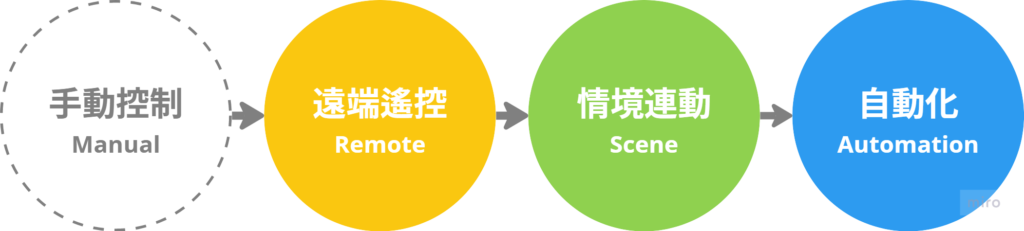
Congratulations on seeing you here, get ready to start enjoying the lazy smart life! There are several milestones in the process of building a smart home, which can help you analyze which stage you have reached and what you can continue to iterate on:
- Remote control: At this time, you can already sit on the sofa and use your mobile phone to control various devices (eg. turn on and off the lights, adjust the air conditioner). You can also adjust the equipment at home at any time when you are away from home. You can turn on the air conditioner before taking your friends home. Play music.
- Situational linkage: At this time, you can condense the things you need to do before going to bed and before going out with one click (eg. turn on the night light, turn off other lights, and turn off the TV before going to bed).
- Automation: This already sounds tempting, right? But "automation" is the essence of smart homes. At this time, you no longer need to pick up your mobile phone to operate it. The lights will automatically turn on when you walk into the room, the lights will automatically turn off when you leave the toilet, and your smart speaker will turn on when you get up in the morning and enter the bathroom. Tell you today’s weather and then play music. You no longer have to worry about forgetting to turn off the lights and air conditioner when leaving home, because your smart home has done it for you😍😍
Conclusion
The establishment of a smart home can help you save a lot of time, allowing you to enjoy life more easily, focus more on important things, and promote harmony among your partners (no need to argue about who gets out of bed and turns off the lights~🤣).
When planning a smart home, you need to start from the "needs" and "pain points" and observe and understand the living habits of family members. What are the highly repetitive actions? How can you make life more convenient? Let's look at these scenarios:
- Every day before going to bed, I guess who will get out of bed and turn off the lights.
- When I go out, I always forget to turn off the lights and the air conditioner.
- It is always easy to forget that the clothes have been washed, and they will stink in the washing machine and eventually stink.
- When I get home, I have a big bag and I don’t have any hands to turn on the light.
If you have the above symptoms, then smart home is definitely worth trying. Smart home can help you deal with all kinds of things you don’t want to deal with or are too lazy to deal with. From now on, you only need to "Set it & Forget it" 😍😍

Hello Neil~
Thanks for the detailed information
I've been reading the information you compiled recently.
I am considering whether to use matter or zigbee in the future.
Therefore, I am also checking some information about matter.
But I found that a certain YT shared matter and thread separately.
A device with matter + thread or matter
It sounds like matter is more like a streaming platform (common apple, google...)?
Therefore, if you are afraid that the selected matter device will be delayed
Do you need to pay attention to choosing a matter+zigbee device?
Hi AD,
The answer to this question may be too technical, but the first thing to distinguish clearly is that Matter is a protocol belonging to the application layer. The delay depends on different communication methods (Zigbee, Thread, Bluetooth, WiFi...etc). If we talk about delay alone, I can According to the information found, Thread latency is relatively low, but Zigbee technology is relatively mature (it has been developed for a long time). But in fact, I think that as long as the communication between devices is localized as much as possible, the difference in latency will be very small, and there is no need to choose the device. Give yourself so many restrictions